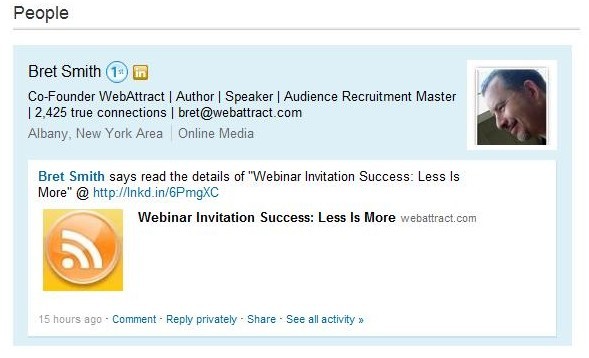Randy Schrum is considered one of the leading authorities on LinkedIn & Twitter and is co-manager of the #1 LinkedIn & Twitter Strategies groups.
Randy Schrum is considered one of the leading authorities on LinkedIn & Twitter and is co-manager of the #1 LinkedIn & Twitter Strategies groups.
He is the author of Twitter Strategies, which teaches businesses and Twitter users how to build on their business and professional goals using twitter.
I “met” him when I read his great article on seven ways to make LinkedIn work for you. Randy is the Executive Vice President of Sales for DemingHill, a Leading Corporate Social Media Consulting & Marketing Firm.
The 7 Habits of Highly Successful LinkedIn Members
 Guest Post by Randy Schrum
Guest Post by Randy Schrum
So what makes a highly successful Linkedin member? Here is what I have discovered as not only habits, but also “secrets” of the treasure chest on Linkedin.
1. They invest their time strategically by putting fresh content on Linkedin when it’s the best time to do so.
Let me explain, for me weekends are times to prepare Linkedin content, but as you will notice most collaboration does not take place on weekends. So hold the great Q/A’s, the awesome discussion topics, or the great status updates until Monday and never late Friday. Think about what your audience is doing and be strategic.
2. They use their status update to post something new every 24 to 48 hours and 80% of those updates include a link that gives a call to action. Such as signing up for your next webinar, promotions to visit your blog, or visiting your corporate website etc…
3. They answer target-specific questions that are related to their particular market. This is great exposure for your business, and Linkedin Pros are doing it everyday!
4. They change their Picture profile every two months. This creates dialogue and interaction with your network. This is another way to keep your brand in front of everyone. Pictures are worth a thousand _ _ _ _ _ (fill in the blank)
5. They answer every Linkedin email/inmail. Maybe not timely, but they never waste an opportunity!
6. They post their company events on the events application provided by Linkedin and use this as a way to measure interest and involvement for such things as conferences, webinars, or seminars.
The events application has only been recently used by Linkedin Elite, but many are beginning to wise up to its amazing potential.
7. These highly successful members have identified their target markets on Linkedin, their goals on Linkedin, and are executing their plan every single work day.
Social Media can be measured, but most people don’t understand how to begin measuring their Social Media efforts because they have never identified their goals for using the Linkedin space. Once you have identified your goals, then you can build a measurable matrix to analyze your efforts.
Here are a few of the 65 comments that followed Randy’s article:
I would add that developing relationships with those on LinkedIn can be a crucial benefit. Your comments are great for a large company but as a one-person business it is the individual relationships that matter most to me. I have connected with others in my field that I might not otherwise have “met.” — Ann Brauer
They make their content easily shareable by people reading it – know- how is the one thing you can give away and still be left with – so as Janet says, “share the love.” — Kirsten Gibbs
As everyone else agreed, this is a great list of what to do ‘right’ on LI. I would add a few other things to your list:
1) Utilizing all of the LI applications to enhance the profile page…content is king.
2) Joining and actively participating in Groups, especially those where your target audience members are most likely to be.
3) Give to get — provide assistance where you can without including a sales plug, it can pay back significantly. — Terri Maurer
Randy, I love your tips so well that I will be one of many who will re-post this article. I do have two comments, though.
First off, my understanding has always been that one should NOT change photographs online because that can destroy credibility. People who only know you online can feel a sense of disconnect when the person they knew has been “replaced” by a stranger.
Secondly, I’d like to add a link to one of my popular articles on How to Increase Your Linked ROI By Tweaking Your Profile: http://sharisax.com/2010/03/14/how-to-improve-your-linked-roi-by-tweaking-your-profile/ — Shari Weiss
Randy’s recently published follow up article: The 7 Habits of Highly Successful Companies on LinkedIn
FURTHER READING: