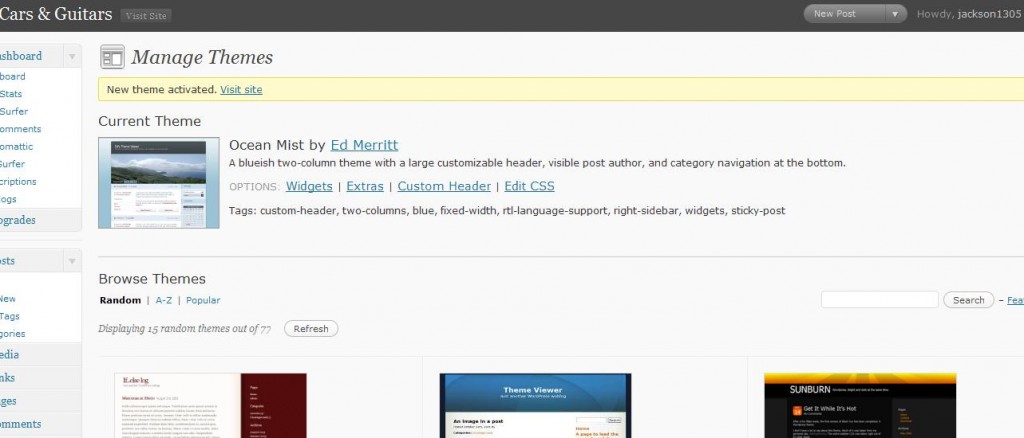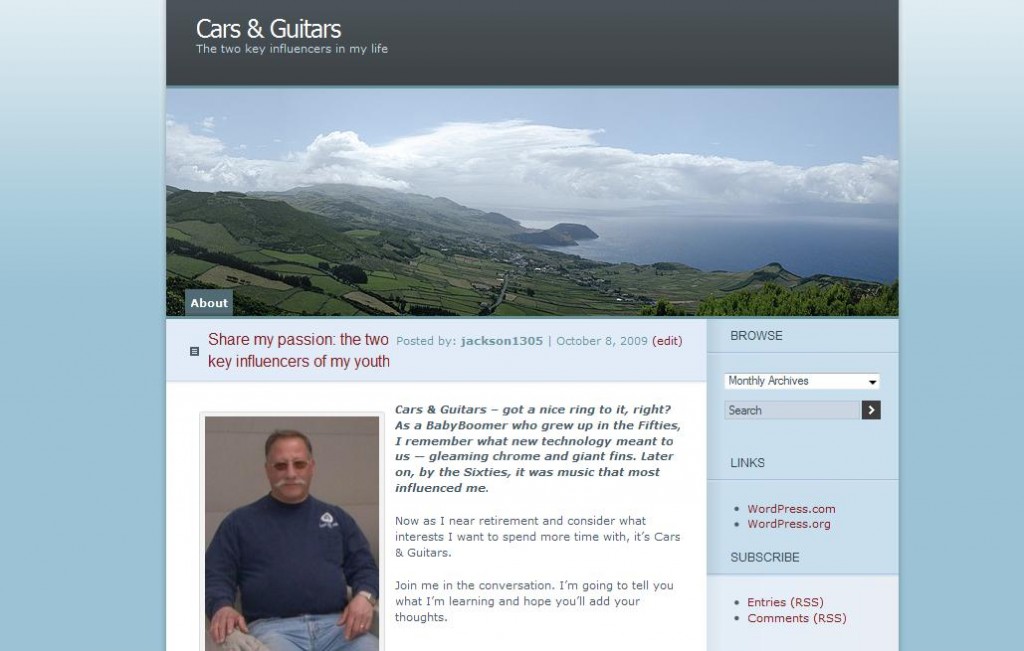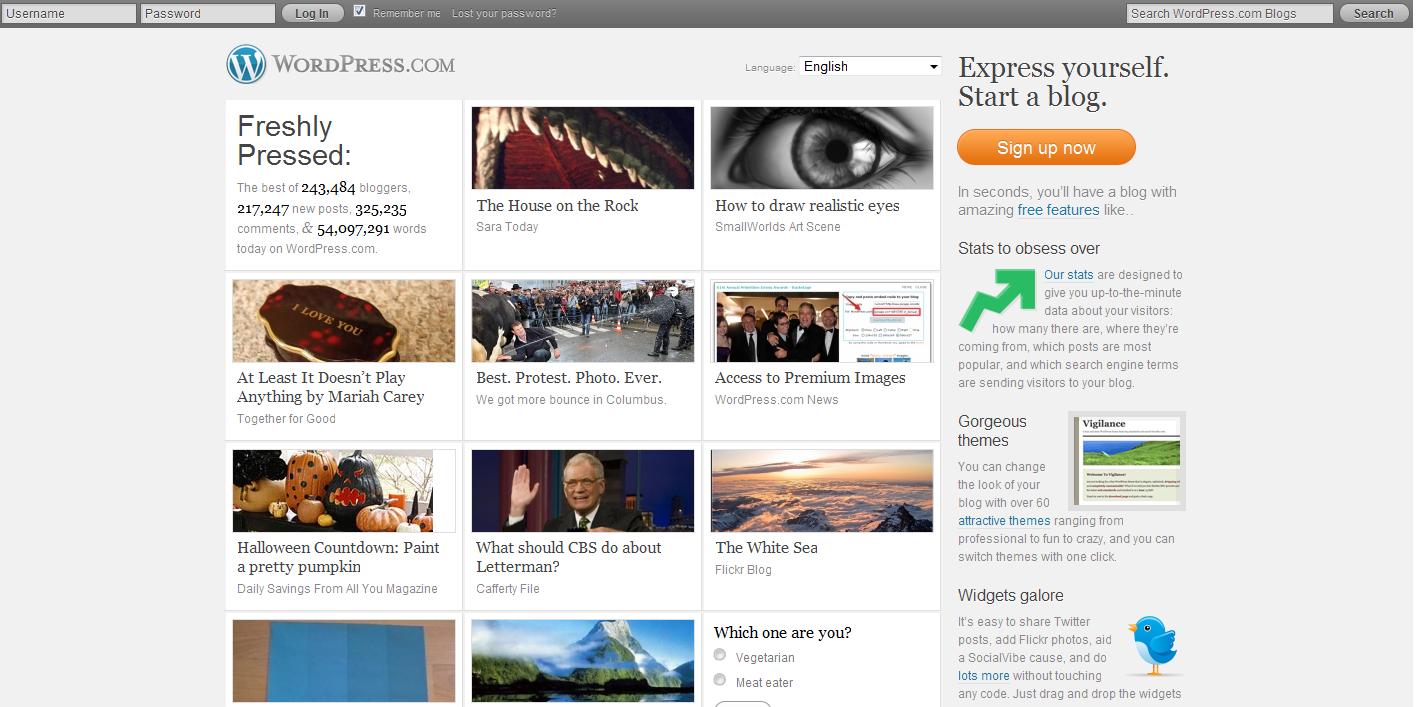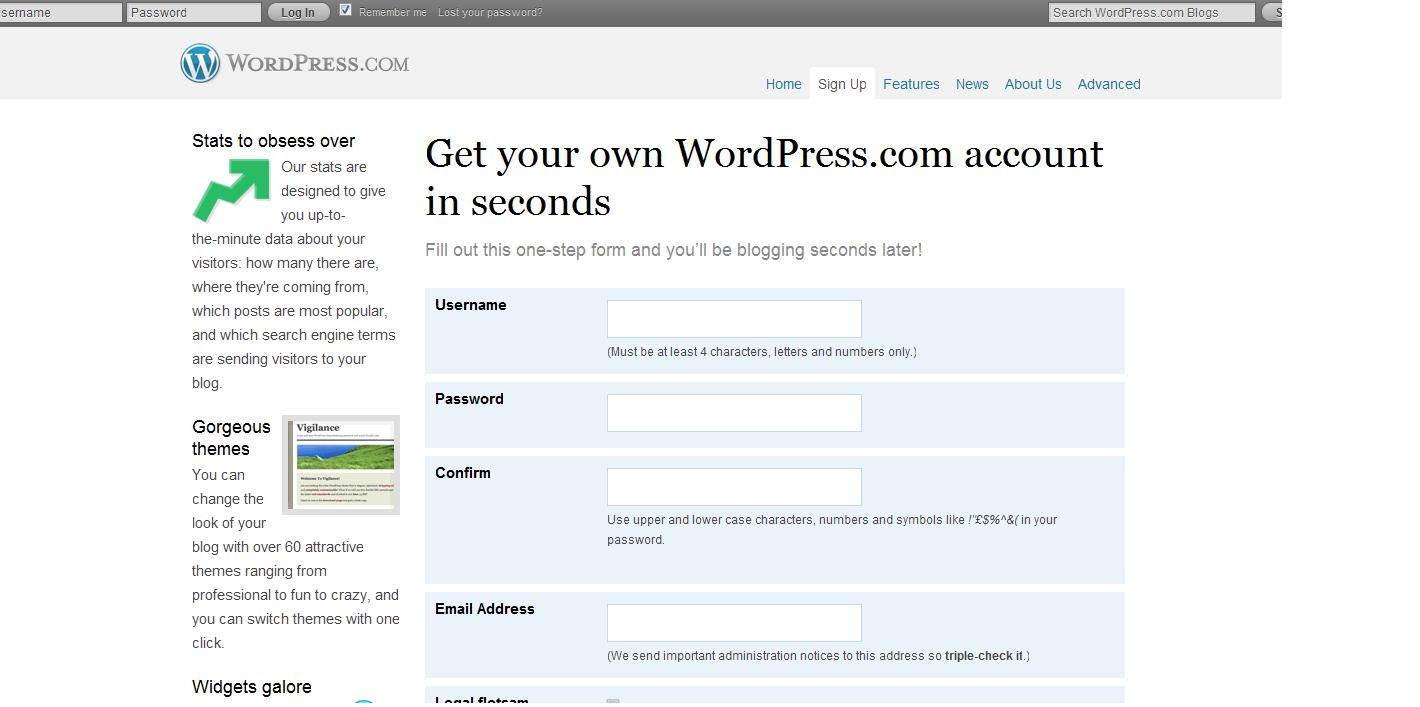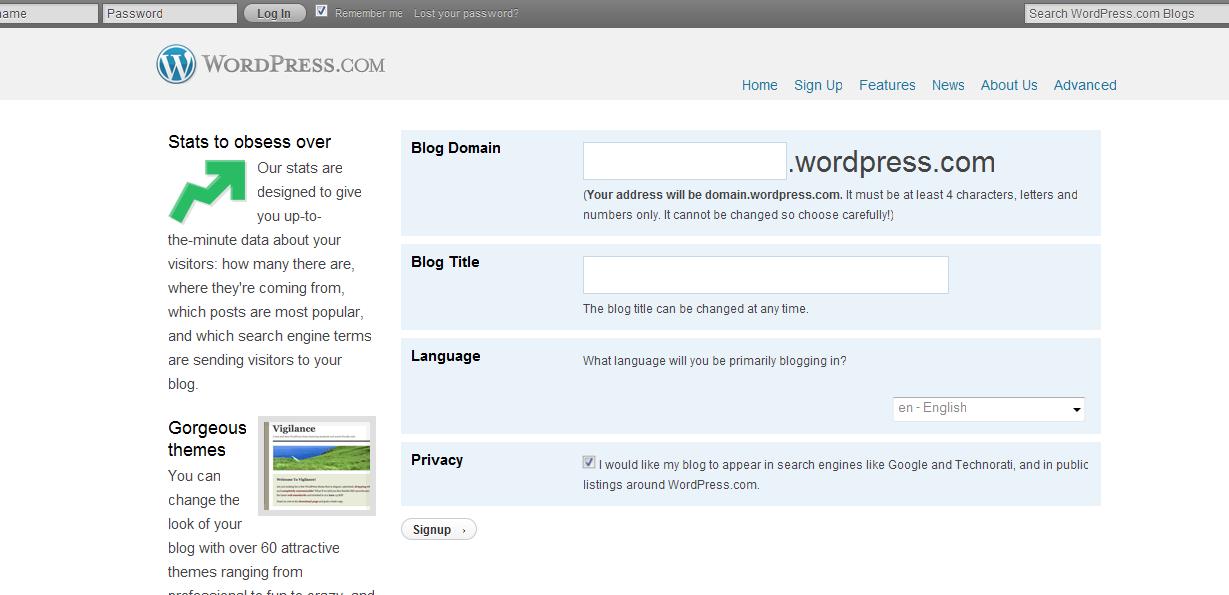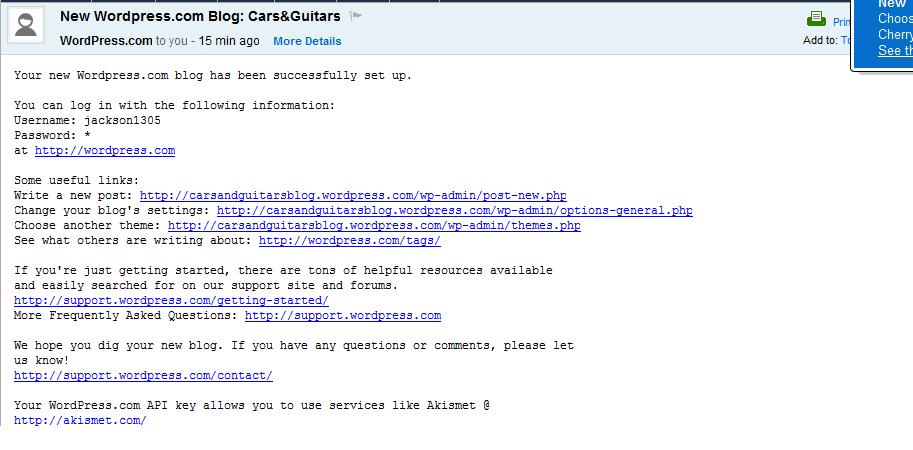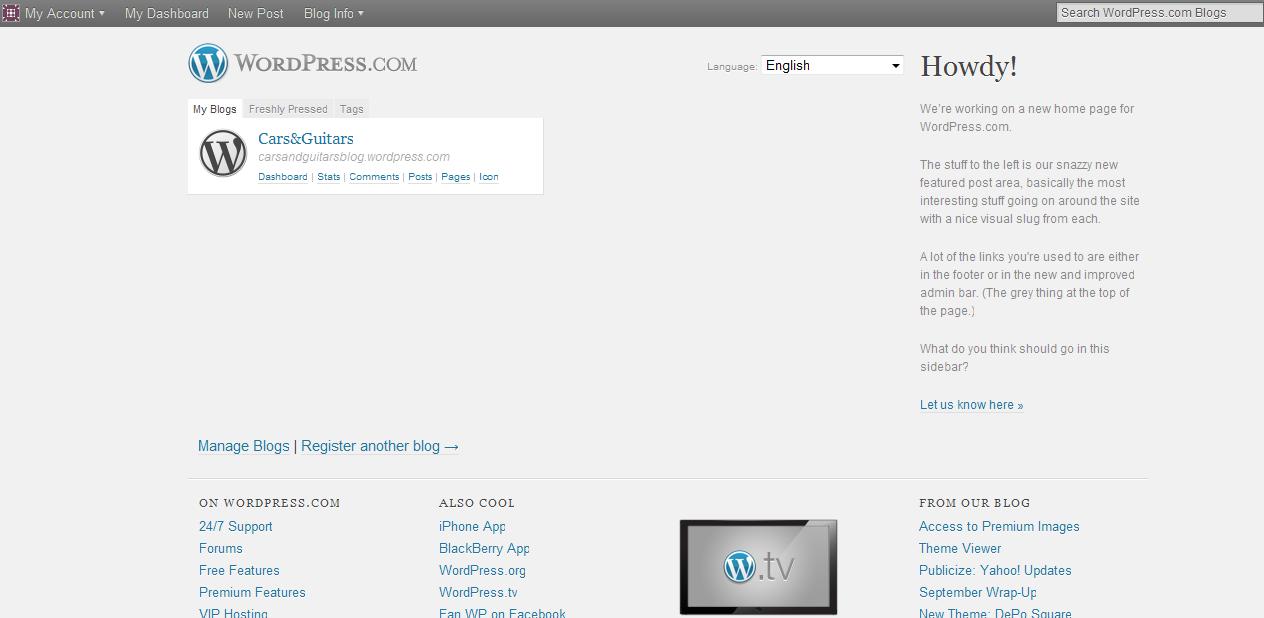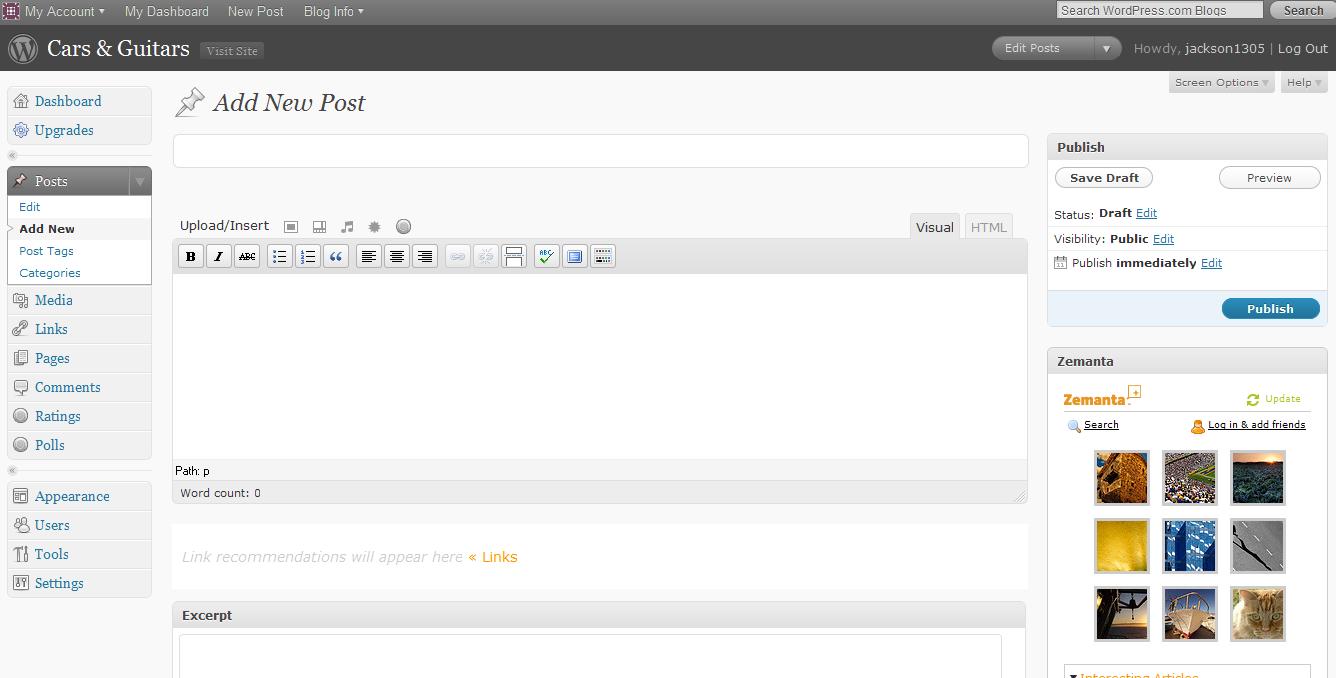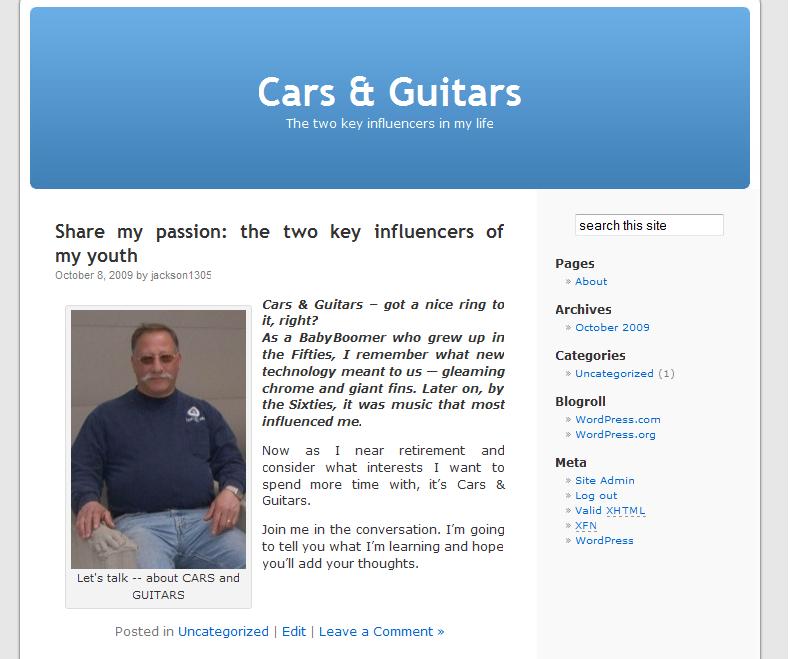Migrating from wordpress.com to wp.org was one tough challenge — and then finding my ideal template was an even bigger one.
Thank heavens for all the support available online — especially via the LinkedIn Q&A feature. [See previous guest post.]
One question led to another once Australian problem solver James Hilton offered me his expertise to fix some early errors. When I found out that James had quit his job as Audio Visual Technician to focus on building websites, I wondered . . . and asked:

How will the ease of creating blogs affect businesses that build websites?
James’ answer surprised me in many ways — but mostly in how much effort and detail he put into his response.
Not wanting to keep all this knowledge and wisdom to myself, I asked James if I could republish his information as a GUEST POST on my blog. Fortunately for all of us, he said YES, and here we go:
Designers will be needed to “Make-over” pre-made blog themes
by James Hilton
I quit my last job so I could focus on building websites. I figured I should be doing what I’m passionate about regardless of whether I’m making money or not. If I’m good at it the money will come to me.
To answer your question, I believe the ease of creating blogs has increased the amount of jobs out there for web designers.
The easier blogs are to start, the more people will be starting blogs, and while there’s tens of thousands of premade themes out there to use, it’s so hard to find one that perfectly fits your idea for the blog so a lot of people hire designers to give their blog a make-over.
I’ve started many blogs and spent hours looking for the perfect theme but I can never find it. In some cases I find one that looks similar to what I envision then spend days modifying it to suit my needs.
What has changed is that web designers are leaning towards graphic design more these days
Anyone can code a basic website, and anyone can set up a website and put a basic theme on, so the web designer’s job is just to make a custom visual design that looks pretty, and that is the biggest job when it comes to building a website.
Personally, I can program a whole website in minutes. But doing the graphic design for it, now that takes many hours or days or even weeks!
I believe many graphic design courses are now including a bit of programming in them simply because the highest demand for graphic designers is on the internet!
Another way that easy blog creation will affect some web design businesses is that they will not have a future income from a client. In the past, a designer might charge a yearly or monthly fee to maintain the website and update it, but now with all these fancy blogging systems like WordPress, Joomla, Drupal and many others, the people who own the website can now update it themselves.
Can websites make money?
The type of websites I build are money making ones, but having said that, they’re not making much money!! When I started learning web design 2 years ago I built a website called www.Icanhasmotivation.com which was just about funny pictures. I was so proud about it and knew I was going to hit it big and be raking in the money. On the first day I showed my friends and they loved it and I made $1.50 from advertising income. The next day I made $2, the next day $1, the next day 50 cents, then 20cents, then nothing…
I gave up on that, and started working on other projects but none of them really hit it off. A year later my friend wanted to run a site so we had a go at running the motivational site again and we made it really really popular and got it a lot of traffic. But at the peak it was only making 50 cents per day. 15,000 people visited it in one day and we made $1. So far it’s made $65 so I can safely say it was a failure. (I just checked and it’s made $2 in the last 7 days from roughly 15000pv and 3000uv)
My latest project is the one I have the highest hopes for
I’m pretty confident that this one will hit it big and make me rich. I just need to finish it!!!
www.localendar.com.au is going to be a community calendar that will list every event in Australia and give anyone the opportunity to see what’s happening in their home town on any given day. Or even if they’re holidaying in another town they can see what events are happening. In the one month that I’ve been working on it I’ve changed the visual appearance sooo much! If you view it on Firefox or Safari it will look good but on Internet Explorer there’s a few glitches I need to fix. So far I’ve put about 40 hours into this project and most of that has been towards fixing glitches with the different browsers. Every time I change something about the site I need to fix a damn glitch.
I should be finished with the visual appearance in another few hours then be finished with all the behind the scenes programming in a week or two and I’ll be ready to market this website to the masses. I’m going to fill it up with every event in my home town then expand to the next town then to the next. If it becomes popular and well used I’ll expand it to every town in Australia. If it becomes popular throughout Australia I’ll be expanding to NZ UK USA etc.
So like I said, I have VERY HIGH hopes for this one. If you’ve got some time, (And you’re using any browser other than internet explorer) check it out and tell me what you think. 🙂
New website building options all over the Net
By the way, relating to your question, there are a bunch of new website building websites popping up all over the net. They allow you to create a website in flash format, and they seem pretty good. Although I disagree with the use of flash, I think the future for website building will be in online WYSIWYG editors. (just in case you haven’t heard of it, that just means What You See Is What You Get, and it’s a common term for a program where you drag shapes, text and images around a page and it automatically converts that into a website that anyone can view)
Ideally, what someone will have to create is a website like wordpress where you sign up and get your own page like http://wordpress.com/shari and you will then have an online editor like dreamweaver or front page, where you can paste boxes, text, and pictures onto the page and it will appear like that to other viewers. Of course you can already do that with dreamweaver and front page, but doing it all online so it’s instantly accessible will take it to the next level. From there you would be able to buy a domain name and link it directly to this page so that it appears as though you built it ON the domain that you’ve bought.
The secret will be in using position:absolute; in your CSS. This allows an item to appear ANYWHERE on the webpage and it can be layered below or above any other item you choose. Once someone creates a world wide standard doctype that makes every website appear the same on every browser, this will be possible and I reckon someone is going to get insanely rich from it. (that’ll be me if I have the time to do it! lol)
THX, James, from all of us.
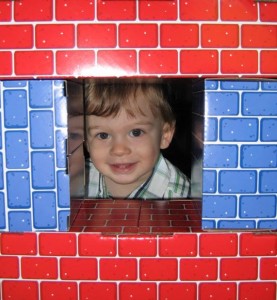 When deciding if you, too, should become a blogger, then tons of questions come to mind — and one of the first should be “Why do people read blogs?”
When deciding if you, too, should become a blogger, then tons of questions come to mind — and one of the first should be “Why do people read blogs?”




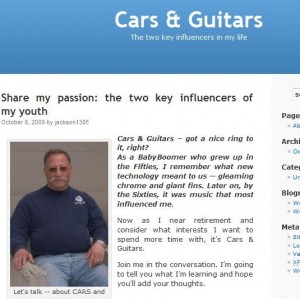






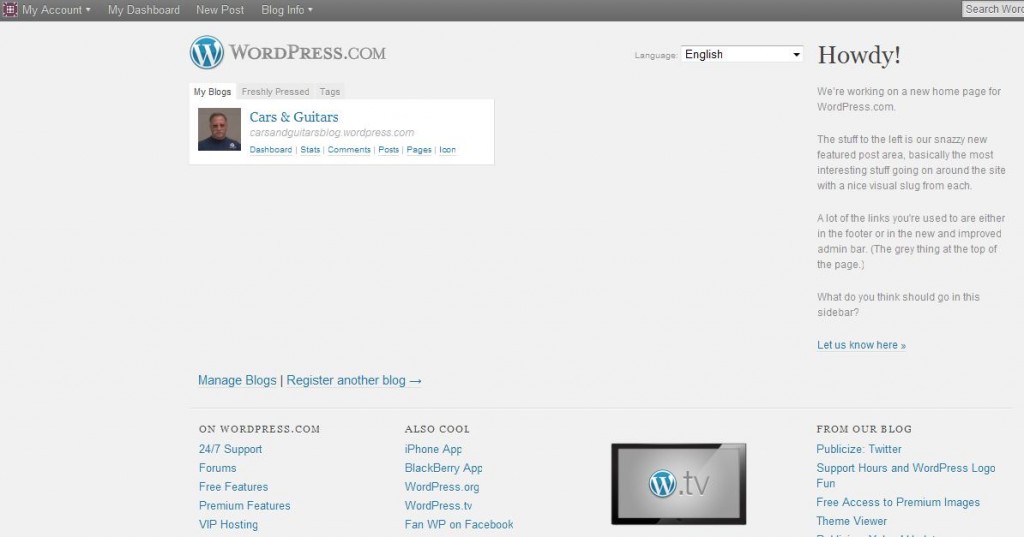
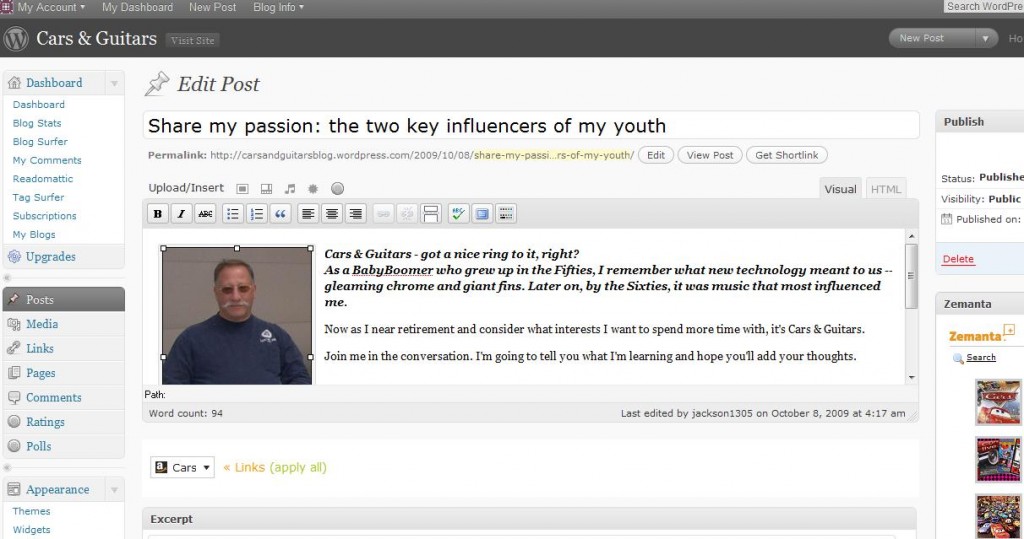
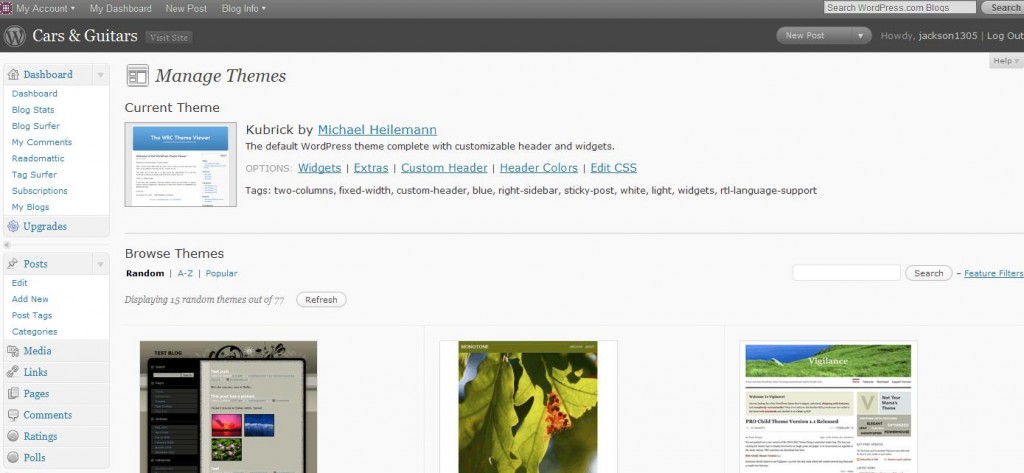
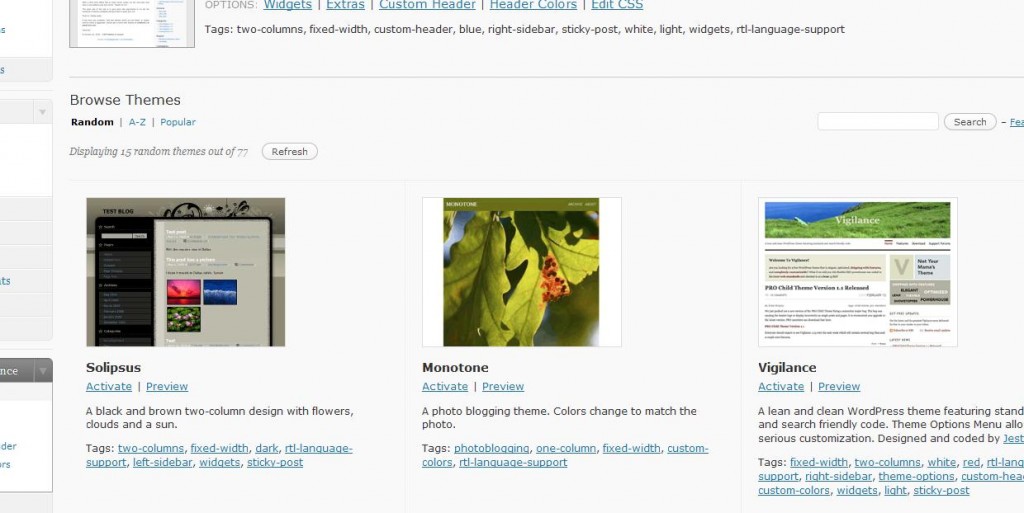 HAVE FUN!!
HAVE FUN!!