Today ten new Tweeple will be fluttering around the Twittersphere — at least that’s my hope.
In the next few days, you’ll read about some of the things they learned, but a few people left without their “cheat sheet,” so I’m posting it below . . . as well as the earlier Twitter 101 lessons from my blog.
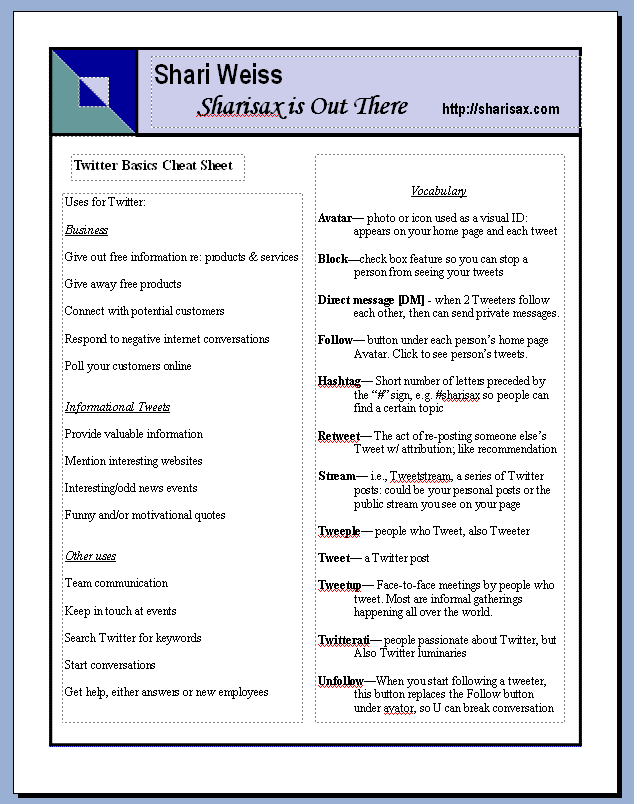
Twitter 101 – Lesson One: Twitter does Not have to be Stupid
Twitter 101 – Lesson Two: Whom to Follow
Twitter 101 – Lesson Three: Tweetdeck makes Twitter life easier
Twitter 101 – Lesson Four: What to Tweet
Decorate your Twitter background
What to Tweet? Mix Personal with Business
So now you can Tweet – What comes next?

i tried to get on Twitter, but i couldn’t. I don’t think twitter is for me. Do you agree with me? it’s just too complicated…..
Pure, your concerns are similar to many many people who get confused when they first try Twitter. Why are they confused? Simply put, it is like anything you try for the first time; it is unfamiliar and you get frustrated because it “seems” easy, but it turns out not to be so simple.
So, if someone you trusts suggests that Twitter is “good for you” or that Twitter will make communication more simple, then perhaps you will want to follow the “process” I suggested the first day of class, i.e. Accept the CONFUSION; SILENCE that confusion and the fears associated with it; FOCUS in on the directions; finally, put in the necessary EFFORT, i.e. keep trying [and don’t forget you can always ask for help].
Shari, this is very good information especially for people who are just starting to establish their twitter accounts and are trying to understand the whole system. One thing I would add is to get some kind of a tool to help you manage your twitter account like tweetspinner, and similar tools. I find it very helpful to schedule my tweets, follow people that I’m interested in following, un-following people and following back those who have followed me. It’s a real time saver. Thanks for sharing your informative and helpful post!
Cherrie Bautista
Cherrie, I know that many people recommend all sorts of Twitter tools, and I, personally, am a great fan of Tweetdeck. However, I stay away from “automatic” anything because my feeling is that if we are all automating, then who is there to read what is being posted?
“Tweeple will be fluttering around the Twittersphere — at least that’s my hope.” How many “Twitter-isms” are out there now? Or at least how many can you think of? And will these words get into the Oxford or Merriam-Webster Dictionary?
@Amanda: I hear you! I had a Twitter account 2 years ago which I landed up canceling only to realize I really did need one in fact! So yes, initially it can be really complicated, difficult and hard but keep at it. With practice it not only gets easier but after a while enjoyable too! There are days where I get into heated arguments, discussions and debates on Twitter. It’s great to challenge yourself to speak your mind in 140 words!
@Champa & @Amanda The advantage to having a longstanding Twitter account is that you will have built up a following. The advantage of having a new Twitter account — and understandable strategies to begin it right — will be that you will build a follow-worthy stream of Tweets. Good luck to both of you.
@Everyone if anyone else needs help with twitter ima pro. Follow me @Da_NewElDebarge or just email me and ill be glad to help athompson112886@gmail.com
got the Twitter handle @Anthony. THX
Anthony, if you are inviting people to follow you, then why do you have to “approve” them ahead of time? Also, ask to me by Friend on Facebook so you can join the Facebook JOURNALISM 65 group.
@everyone in Journ65: Same goes for you 🙂
@ Sheri you should follow me and tell me what you think about my music. and i look foward to some more of your twitter stroies you put up. i re tweeted two of them to my followers today.
@Anthony, what is your Twitter handle? [PS ShAri]
I am a huge user of twitter. i promote music and i exchange music and information with other musicians. so twitter has a huge influence on what my music is because alot of feedback i get comes from twitter. but twitter is something that becomes very easily used and very useful once you learn it. i’d advise everyone to really give it a try.
I had never planned on joining twitter before this class. I found it to be a little difficult to use and somewhat confusing. However, this cheat sheet helped me to understand it’s functions and names that go along with those functions. Instead of saying, the box thing where you put your picture, now I know it’s called avatar. 🙂
Be ready, Amanda, lots more Twitter-ing this week!
Since i am i total beginner at this twitter thing, after reading your “cheat sheet” it made it so much easier for me to understand the twitter “lingo”. Now i feel a little more confident in actually having a conversation, and following people on twitter.
Thanks Shari!
Cool, Stephanie, I hope this helps everyone because next week we’ll be doing LOTS of Tweeting!
Nice cheat sheet, the definitions are a huge resource/help. I’d like to see more added regarding the use of the @ in order to specify a person in your tweet as well as some of the commonly used twitter functions or #, such as #FF used to recommend other twitters users that should be followed.
This is great cheat sheet stuff. I kind of jumped right into Twitter without reading the instructions (a man thing) now since I’m really getting into it I love your post. Typical of me when I put things together I only go to the instructions when something doesn’t fit quite right. Thanks Shari for all this as always,
Michael
Hey, Michael. Glad it helped. Please feel free to post any questions you might have about Twitter . . . or LinkedIn . . . or Blogging . . . or Facebook. Those are the areas I center on.
🙂
that is pretty cool, all you need to know about twitter in one little page. thanks!
This was helpful.
This twitter basics cheat sheet, couldn’t point out the basics of twitter anymore clearly. Everything one might wonder about or even have a question on is simply explained. In short – this is a useful tool!
I absolutely love this twitter cheat sheet. Its good for people like me who are new to twitter and may need a little help adjusting to it . i never would have known what hashtag. thanks Shari 🙂
I feel the use of twitter for businesses is beneficial since they get a chance to endorse their products or services. Lots can be learned from tweets provided by all kinds of people from various cultures.
In regards to the vocabulary, I knew some of them from the list, but the new ones for me were tweetup and twitterati.
What made you want to make a twitter cheat sheet
not saying it’s a bad idea.
Eduardo, if you read some of the other comments, you will see that people appreciated this kind of information. Sorry that the label “cheat sheet” possibly offends you.
🙂
I like this. It is a good focal point on how to use twitter. It’s a 101 info blog.
Shari: I have a quick question – how do you make long links to articles or blogs that you want to put on Twitter tiny URL’s so, it is shortened, and looks like, for example: http://bit.ly/aDxEkY …? Thanks!
Love easy questions
🙂
Go to bitly.com
There are other shortener sites, including the wordpress editing screen. The EASIEST thing to do is go to bitly.com and put your long URL in the box. Bitly also tracks your URLS to tell how many times it was picked up.
🙂
Hey Shari, Class was great this evening by the way. I really think that social Media is developing and can only get better as time progresses and new technologies are discovered.
very good… should post this on a bill board
What specifically did you like?
I like this. It is a good focal piont on how to use twiiter. Its is a 101 info blog.
This information is very helpful to me being new to twitter. Thanks, I hope to become very twitter savvy 🙂
Baby steps and then big rewards 🙂
I liked your blog, I learned some very important info and new words that have to do with twitter.
Since I’m new to twitter, this “cheat sheet” helped me understand what I have seen so far and what i will see. It is like a twitter for dummies. Smiles.
Thanks for the vocabulary too.
Some people don’t think about the other uses of twitter besides social interactions, or being closer to a celebrity.
It really is amazing to take a “simple” technology like Twitter and figure out how you can use it in new ways.
I love how you put everything about tweeting into this blog. Great idea! This post helped me a lot!
Hey, Liz, nice to “see” you again. Hope everything is going well. Are you using Twitter on your job? Perhaps you’d like to do a Guest Post sometime chatting about how Social Media marketing now plays a role in your work life??
Happy holiday.
Your blog offers very valuable information which I enjoy very much.Thanks
Twitter has become the focal point of up to date, important information disperssed to the public. Learning its intrinsic components, is essential for any credible etity, hoping to impact those involved in Social Media.