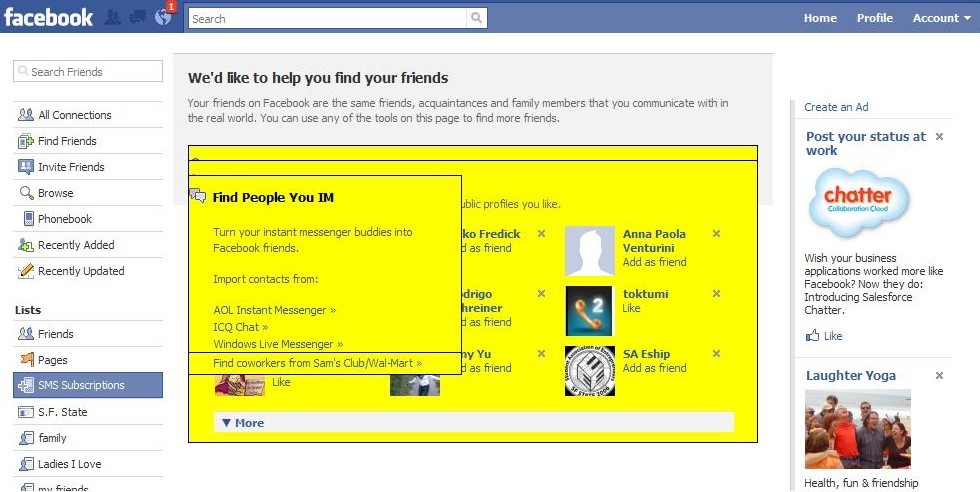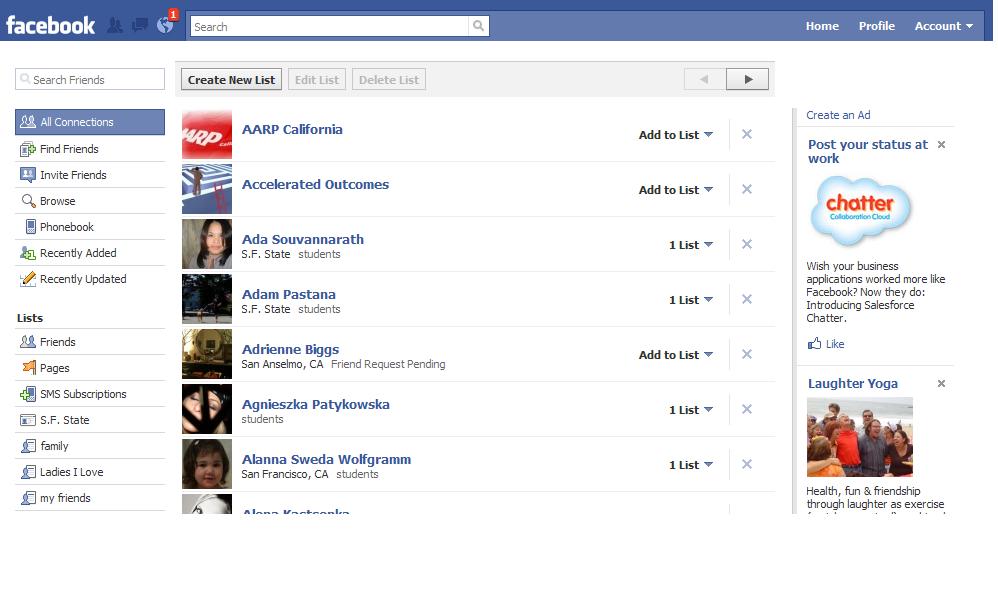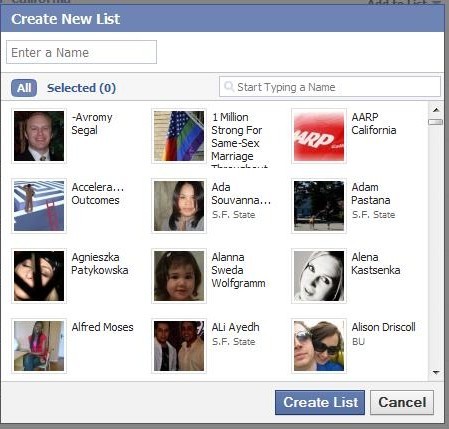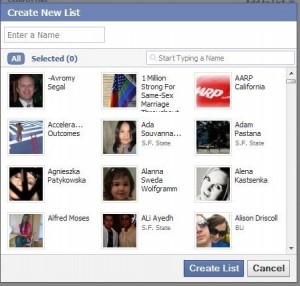 “Facebook Follies” can be avoided when you know what you’re doing with your FB Friends.
“Facebook Follies” can be avoided when you know what you’re doing with your FB Friends.
At a recent workshop for Newbies, we began chatting about Facebook Do’s and Don’ts and then more basic questions like “Why is the Wall called the Wall?” and “How do you make sense of everything that you see on your Facebook Home Page?”
We took a step-by-step approach to understanding some basics, and one of the participants asked for the lesson in “black and white,” so here it is:
What do you see when you sign in to Facebook?
You go directly to your Home page where you will see the phrase News Feed in the wide middle column [see screen directly below].
- To the right of News Feed are the labels “Top News” and “Most Recent”
- Below the update box that says “What’s on your mind?” is a stream of updates from your friends.
- This stream [by default] is Top News and includes the updates that Facebook has determined are the most popular.
- If you select Most Recent, the stream will include updates from all of your friends as they are posted.
BUT . . . do you really want to read every comment from every friend? Probably not.
10 Steps to CREATE LISTS to manage your Friends
1. At the top right corner, you will click on the word “Account”
 2. Here is the drop down box to the right:
2. Here is the drop down box to the right:
3. Choose “Edit Friends” on the top of the list.
4. Check the screen below and . . .
5. Click in the “All Connections” link in the left hand corner.
6. Here is your next screen ALL OF YOUR CONNECTIONS:
7. Click on “Create New List”– Here is the Drop Down box:
8. In the “Enter a Name” box, write something like FRIENDS, and then click on every contact whom you want on your Friend List.
9. Perhaps you will make other lists for FAMILY, CLASSMATES, CLIENTS, etc.
10. Once you have divided your groups, you can now select the “streams” instead of merely accepting the Most Recent updates from all your connections.
Are these steps clear enough? Any questions, please list then in the comment section . . . and enjoy your Friends’ Updates.