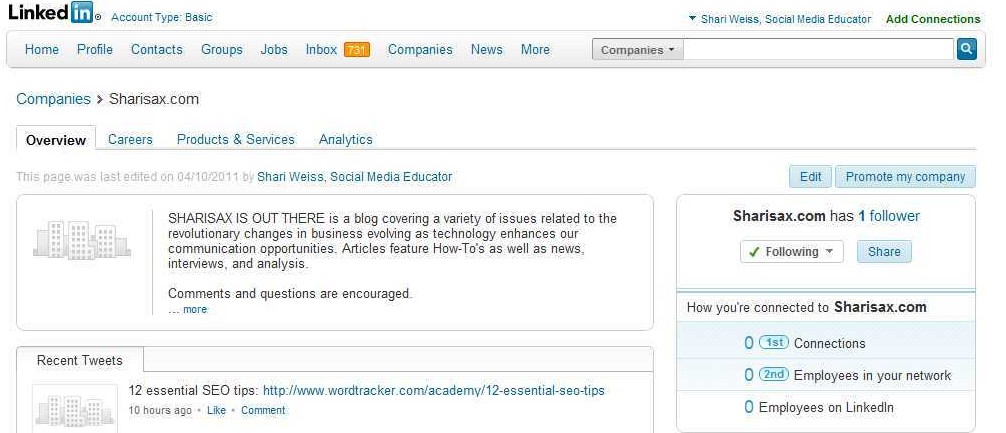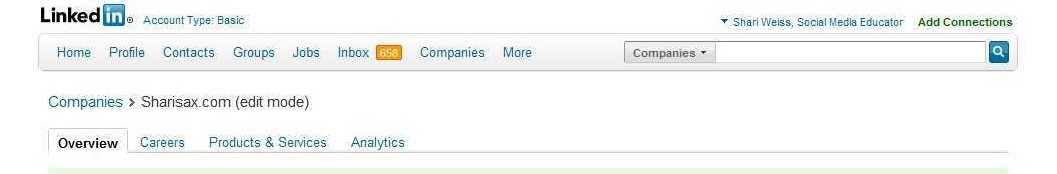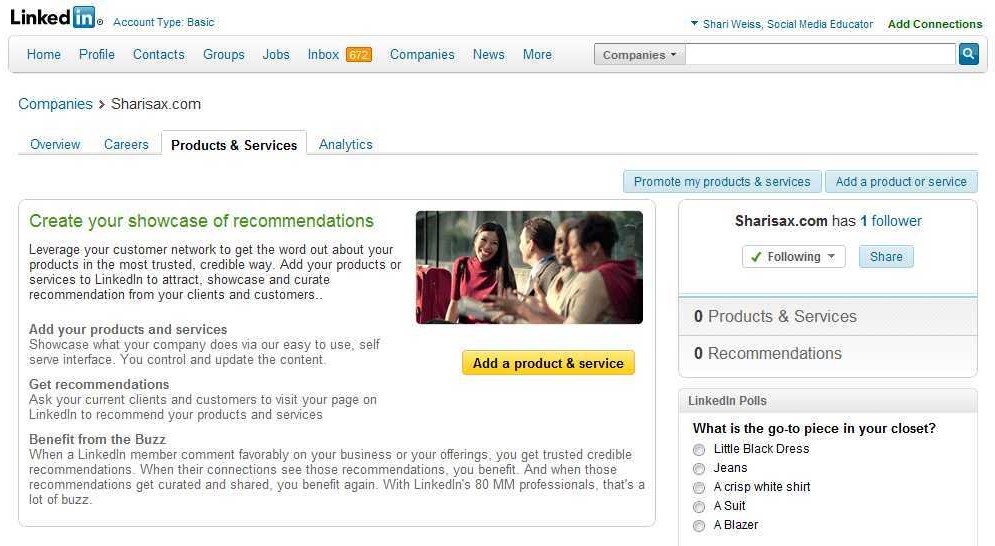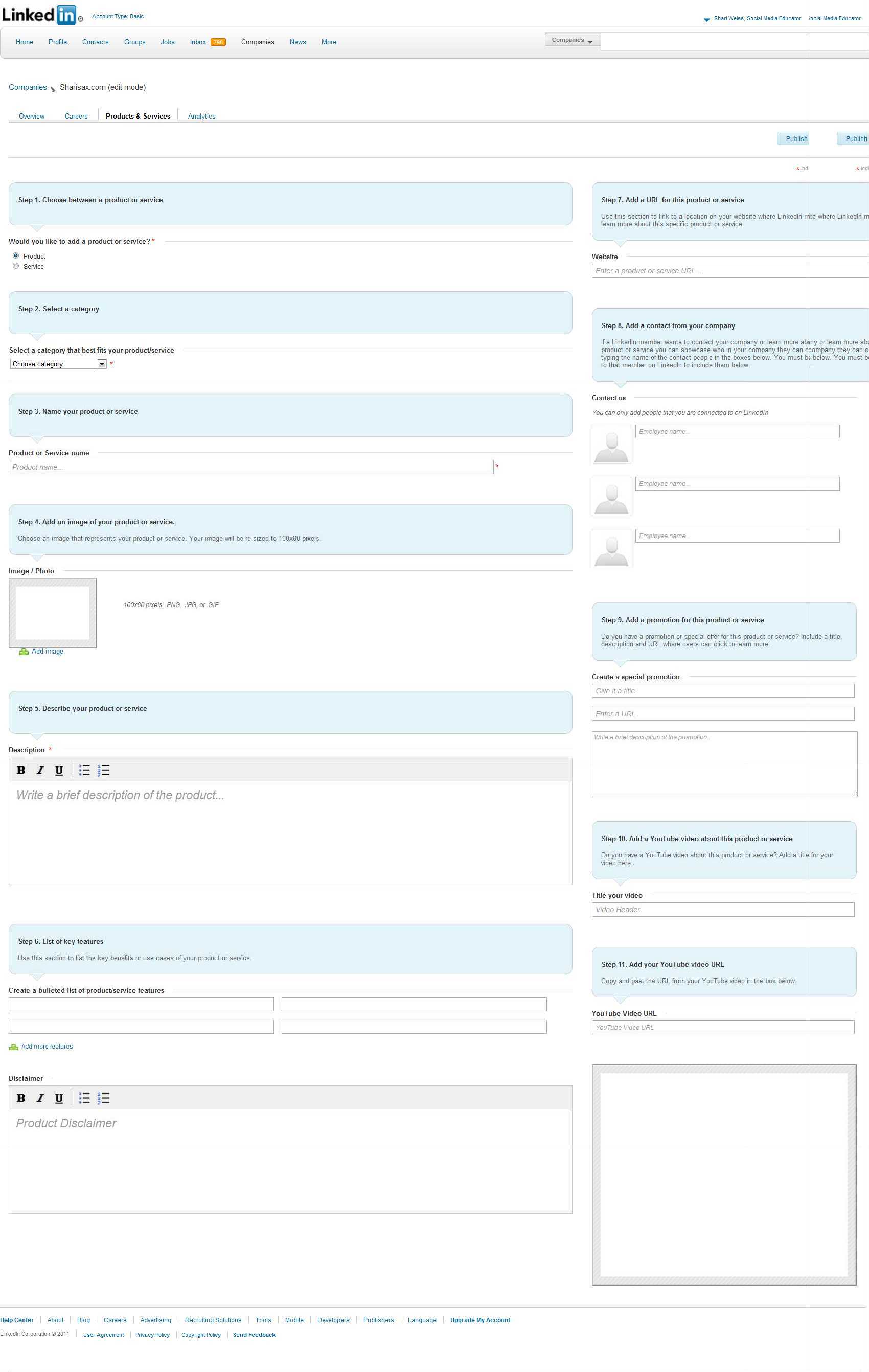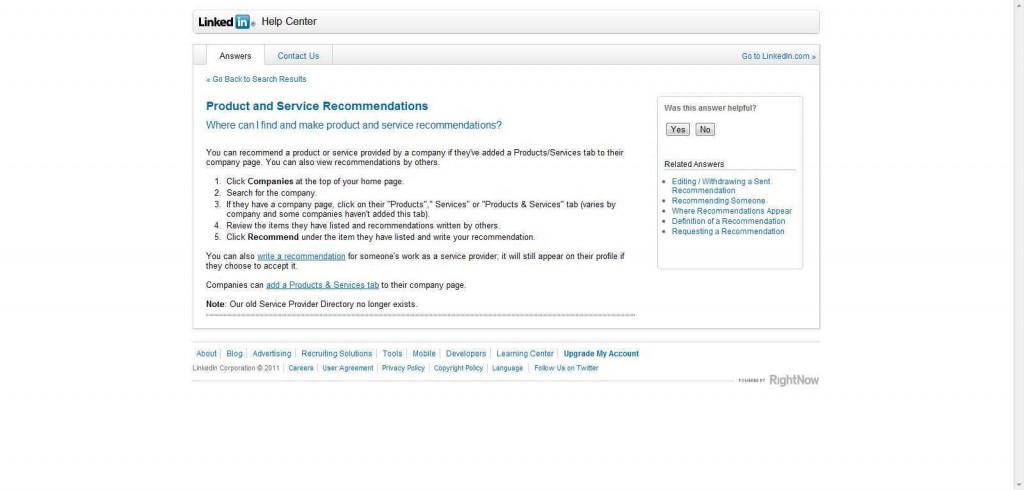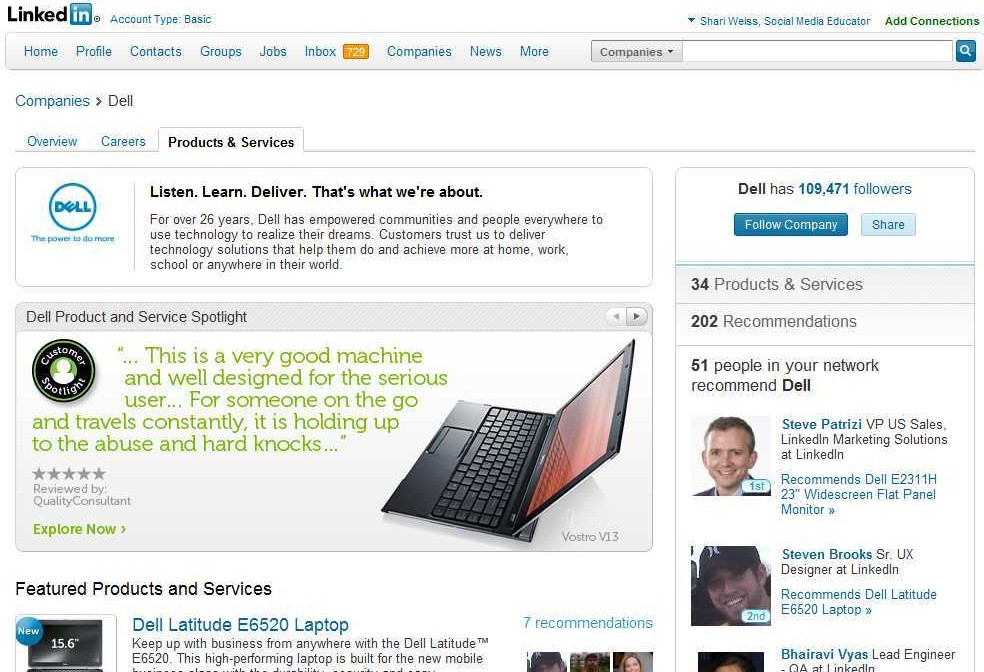 Got that LinkedIn Company Page up and running? If not, here’s how: Add your Company to LinkedIn.
Got that LinkedIn Company Page up and running? If not, here’s how: Add your Company to LinkedIn.
This article is STEP TWO in creating a company website on fast growing, highly respected, professional social media platform LINKEDIN, with more than 100 million members worldwide — and now a “public” company .
Still not convinced? Read my previous article on LinkedIn as your Virtual Office Space.
If you haven’t completed more than the OVERVIEW, your company screen may look something “not very impressive” like this:
Time to add some power and functionality
Steps 1-3: Click on Edit in Step 1 screen. Click on Products and Services in Step 2 screen. Click on Add a product & service as shown in Step 3 screen.
Step 1 screen
Step 2 screen
Step 3 screen
Now we are really ready to begin
Below you will see a screenshot of the ADD A PRODUCT page. But first, here is a list all of the options, so you can can come prepared. Keep in mind that each product/service page has its own separate URL and can be promoted as a landing page — which can be posted on your website and various social media sites like Twitter and Facebook.
You may add as many as 25 products/services.
1) Select PRODUCT or SERVICE
2) Select a CATEGORY. Your choices include the following: Apparel; Arts & Entertainment; Automotive; Business Services; Consulting; Consumer Electronics; Education; Energy Services; Environmental Services; Financial Services; Government; Health & Well Being; Healthcare; Internet; Legal; Manufacturing; Marketing & Advertising; Non Profit; Other; Packaged Goods; Pharmaceutical; Publishing & Media; Real Estate; Recruitment; Retail; Technology; Telecommunications; Travel; Web Design & Development; Writing & Translation
3) NAME your product or service
4) Add an IMAGE: Best to use a Thumbnail image and trim out unnecessary white space.
5) DESCRIBE your product or service: While there is no character limit, keep in mind that less is more. Too much text could keep someone from reading any of it.
6) FEATURES & BENEFITS: You may add up to ten features and benefits. Best marketing strategy, however, is to focus on consumer benefits, rather than just the features of your products. There is also a space for a Disclaimer, and if your company uses specific language, you will want to write that here.
7) Add a URL: Here is an opportunity for cross-posting, i.e. external links from LinkedIn to your website [just as you can link your website to these product pages].
8- Add employees to a CONTACT list: The employees must have LinkedIn profiles, and you must be connected with them to add them to the company page.
9) Create a PROMOTION: Here is where your company product pages can be more dynamic. Whenever you have a special promotion, you can add that to the product page. Prepare a Title, a URL, and a description.
10) YOUTUBE video: For many people, this is the most exciting option on the page. You can add the human element as well as product demonstrations through video. Make certain to take special care with both the TITLE of the video and the tags you use on YouTube. You will then have the opportunity to add the YouTube URL.
Here is the actual screen:
BTW: You can add recommendations to Product pages AND you can remove them. Here are two LinkedIn “help” answers to guide you:
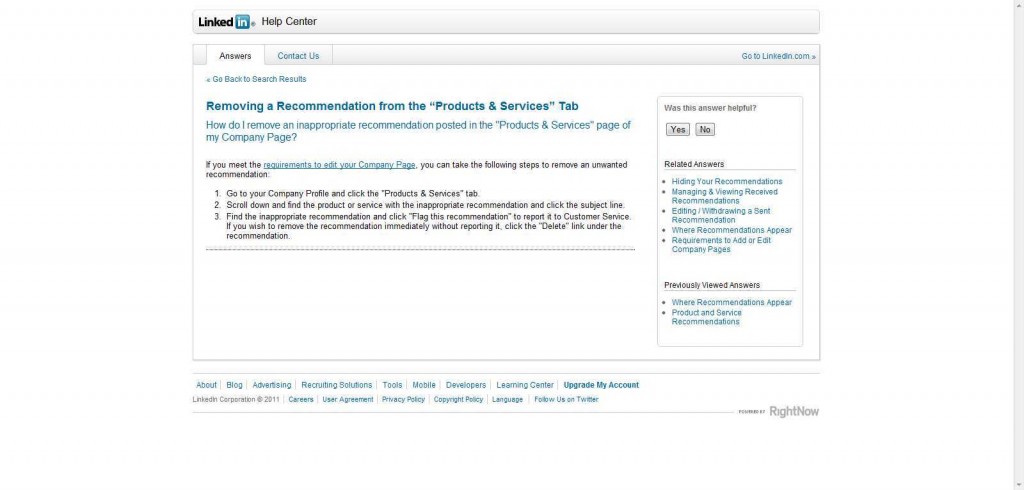
Here’s one more idea: Post links to your company pages in the comment section, and readers can see how successful you were.