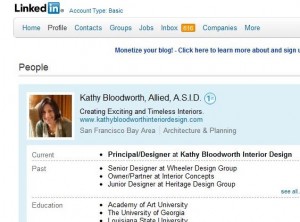 My friend Barry had been unemployed for more than a year when he came to one of my LinkedIn workshops to maximize his site profile. Shortly thereafter he was tapped by an overseas firm for a very lucrative project. My brother Chuck had been at home “playing” with social media. I suggested he focus on LinkedIn; he did; now he’s got a great sales job. My fellow BNI-er Kathy has rebranded her design business beginning with a brand new LinkedIn profile.
My friend Barry had been unemployed for more than a year when he came to one of my LinkedIn workshops to maximize his site profile. Shortly thereafter he was tapped by an overseas firm for a very lucrative project. My brother Chuck had been at home “playing” with social media. I suggested he focus on LinkedIn; he did; now he’s got a great sales job. My fellow BNI-er Kathy has rebranded her design business beginning with a brand new LinkedIn profile.
And getting jobs and new business is only the beginning. See the previous post for why you need to join — and be active — on LinkedIn.
For maximum find-ability, be very deliberate in adding pertinent Key Words to your profile. When search engine spiders crawl the web to find answers to people’s queries, they look for the most credible sources. And LinkedIn is one of today’s Most Credible sources, so when you choose the key words relevant to your expertise — and add them into your profile –you will be Found. At the end of the article, you can check out my “scores” relating to being found online.
This tutorial will help you take the first critical step to LinkedIn success, and that is Posting a Great Profile. To help you do just that —
- Read the instructions
- Use the included worksheet to follow those instructions
- Check out my LI Profile for a model and/or comparison
Now go straight to “Edit Profile” function:
NOTE: See the “Profile” category on the top menu? If you point your cursor there, you will get a drop down box with the option to EDIT PROFILE.
STEP ONE: Your photo
Choose a good quality face shot. It’s okay if you have a “face made for radio”; people do business with people, not icons. Lots of people choose professional head shots. My personal feeling is that there is nothing wrong with that, but if you can get some color or pose that makes you stand out, so much the better. Some people feel you should change the face shot with some regularity. I disagree. My own experience is that I feel something of a “disconnect” when I see a different photo of someone I’ve grown to know online.
How do you add your photo? Not difficult at all if you have a photo on your computer or a flash drive. Simply click on “Edit” under the photo box. You will see this instruction: “You can upload a JPG, GIF or PNG file (File size limit is 4 MB).” Search your computer and Upload. Then SAVE.
STEP TWO: The ALL-IMPORTANT Headline
Please whatever you do, do NOT neglect thoughtful consideration of your Headline. The worst thing you can do is “leave it to chance,” i.e. the default headline that appears when you input information about your current position. Also keep in mind, that every time you add a new position, you will need to Re-Edit your headline as LinkedIn automatically goes to this default headline.
WHY is your headline so important?
- LinkedIn results show up most readily in searches for people’s names.
- The Words used at the beginning of any post are most appealing to the search spiders — and thus most powerful.
- The “Headline” follows you around when you are searched for, when you answer questions on LinkedIn, on the list of connections for those you are Linked to, etc.
- MOST IMPORTANT, however, is that this is the place where people first find out WHO you are and WHAT you can do for THEM.
Think of your headline as your Personal Brand Statement. This begins with the opportunity to ADD keywords to your name, e.g., my adding Social Media Educator. You can include these keywords by putting a comma after your last name in the edit box and following with the title.
Then you have 120 characters, and you should use every one of them. Best practice is to begin with BENEFITS for those reading your profile. Follow this with a career category or job position, and your email address. [Some people suggest that LinkedIn discourages email addresses in your profile, but my experience is that this is no longer valid advice. If you have a different viewpoint, please add it to the comment section below.]
For a longer discussion and examples of “deliberate” headlines, check out my past profile maximization article.
Here’s the Top Half of my Profile:
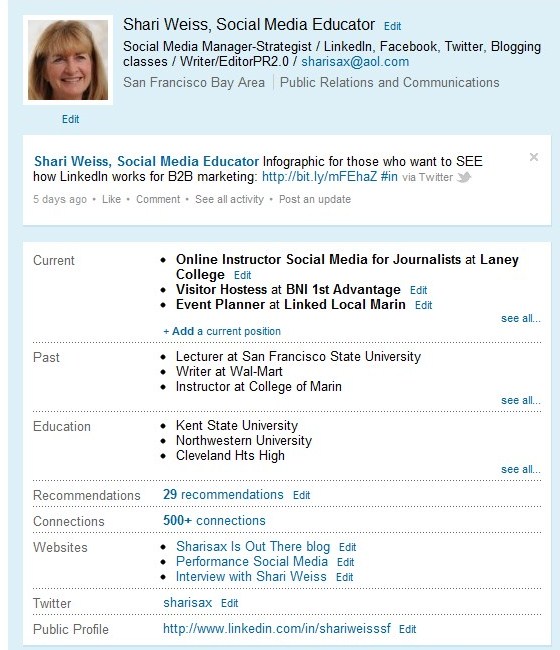 STEP THREE: Your “update”
STEP THREE: Your “update”
Although technically not part of your profile per se, there is a box within which to add an update. And, if you have added one recently, it will show with your profile, when people find you on LinkedIn.
How often should you update, and what should you say?
First of all, keep in mind that even though many of today’s applications allow you to automatically update to All your social media sites at the same time, my best advice is NOT to do that. After all, if we are all automating, then who is reading.
While many people update frequently to Facebook and Twitter, Best Practice on LinkedIn is to keep it more “professional,” i.e. three times a week is probably ideal. You will not inundate your connections, but you can stay Top of Mind.
So what should you say? The general advice is to say anything that contributes to your reputation as the Go-To Source for information/support in your expertise. Certainly you can share links to your own blog posts and other stories that are relevant to your target audience. In addition, you should pass along helpful news and tips that you pick up at conferences, meetings, and in your reading.
STEP FOUR: Current and past position[s]
When you download a resume, some of this data will be filled in automatically. But here’s a caveat: ALWAYS proofread what LinkedIn posts; there are bound to be many mistakes as well as repetitions. Better to manually fill in this information. And when you do, be Deliberate. Use as many key words in your job titles as you can authentically create.
[Here’s a tip for filling in information beyond these ten tips: You should “complete” your present and former job descriptions with loads and loads of key words. More about this when we discuss your summary.]
STEP FIVE: Recommendations
Testimonials and “word of mouth” is the currency of business these days, and LinkedIn’s recommendation power is huge. But how many recommendations do you need and how do you go about getting them?
First off, my experience is that anywhere between 20-30 recommendations seems ideal. More than that and you may seem like you are bragging. And who’s going to read 50 recommendations? If you have so many, no doubt they will not all be as beneficial, so why take the chance that with too many to select from, someone will read one of the less powerful ones.
Secondly, how do you go from zero to 25 recommendations?
a) When you just begin, you will probably need to ask some of your business associates who are on LinkedIn if they would write a recommendation for you. Remember they need to be a LinkedIn member to write a LinkedIn recommendation.
b) Do not, under any circumstances, send a blanket email to several of your closest friends asking the group to recommend you. You may not have them as your closest friends anymore if you do this. Writing a recommendation is very personal. Keep it that way. Approach a few people one at a time.
c) After you have collected three recommendations, you probably should only ask someone if that person has just written you a nice note or otherwise told you how great you were. Then you might suggest they write it out in a LinkedIn recommendation.
d) Finally, the best way to get recommendations is to Give Them. This is another instance of Giver’s Gain. One tip here, though: don’t write a recommendation for someone on the same day they write one for you. Your connections might see both recommendations being added concurrently and discount them as disingenuous.
STEP SIX: Your Connections
Here I’m going to copy verbatim what I wrote in my earlier post:
The magic number is 500. Once you surpass that number, your total will remain 500+, whether you have 501 or 5,001.
Whom should you connect to?
Some people choose to keep their LinkedIn community close, i.e., only folks they know personally and would be happy to recommend.
On the other side of the LinkedIn world, you will see “LIONS” — LinkedIn Open Networkers, who accept every LinkedIn invitation and display their email addresses.
I, myself, fall in the middle. In addition to people I know in person, I like to “meet” people in Group Discussions and through Q&A, check out their profiles, and send invitations if I think we can support one another in some way.
If you, personally, are FOR or AGAINST being a Lion, please add your opinion in the comment section below
STEP SEVEN: Websites
Here’s a big opportunity that many people miss when they opt for the default titles “My blog” or “My company” or “My website.”
Edit this section, and in the drop down box, click on OTHER. Then you have the chance to write the actual NAME of your blog, company, and website — another opportunity for key words on your profile AND increased “Find-Ability.”
STEP EIGHT: Twitter
The first question here might be should I have a Twitter account, and I would suggest ABSOLUTELY, yes. Then you will not be behind the curve when Twitter replaces email five years from now :-). For a bit more information on Twitter, you might start with by reading some of my blog posts under the category Twitter Basics, especially Twitter 101: Twitter Doesn’t Have to be Stupid and the Workshop Cheat Sheet for Twitter.
If you are on Twitter, list your “handle.” You’ll see that you can post LinkedIn updates on Twitter. Certainly do that. The reverse, however, i.e. posting every Tweet onto LinkedIn is probably not a good idea.
STEP NINE: Your “public” profile
Another simple “fix”: Edit the default URL from a long unwieldy string of numbers and letters after your name to just your name. Of course, like me, someone with your exact name and spelling of the name has probably already secured that URL, so add something like your city.
Here’s mine: http://www.linkedin.com/in/shariweisssf — I merely added “sf” for San Francisco after my name.
STEP TEN: Your summary: a powerful branding statement, which needs to be loaded with key words
Your most time-consuming task, so I’m breaking into workable chunks:
A) Here is the 3-paragraph format I believe is effective for most of us:
- FIRST PARAGRAPH: Communicate quickly and clearly the type of opportunities you are seeking.
- SECOND PARAGRAPH: Highlight 3 or 4 key career accomplishments that demonstrate your qualifications. [Don’t use bullet points. Make it a friendly narrative.]
- THIRD PARAGRAPH: Answer the question: How are you UNIQUE? How are you DIFFERENT?
B) After these short, clear, and concise paragraphs, add a line all on its own [for emphasis] like this:
For more information, please check out my blog: http://sharisax.com, email me at sharisax@aol.com, and follow me on Twitter @sharisax
C) Then include a COMMON MISSPELLINGS line like mine:
[Common misspellings: Wise, Wiess, Sharon, Sheri, Sherry, Shari Sax]
If people are looking for you, don’t let them miss you simply because they don’t know how to spell your name.
D) Finally, there is the SPECIALTIES section which is hugely important.
Here you put all the KEY WORDS and KEY PHRASES that people are looking for when they search the LinkedIn site. My latest understanding is that keyword PHRASES are better than single words — to help you differentiate yourself from the many others who mostly put in single words.
My LI summary as an example:
And here’s your LinkedIn profile Worksheet
[you can click the link for a separate worksheet]
1. Photo: _____________________________________________________________________
2. Headline: ____________________________________________________________________
- 2 benefits for audience
- Your “title”
- An email or website or phone number
3. Update: _____________________________________________________________________
4. Current position[s]: Be certain to use keywords [phrases]
5. Recommendations: ____________________________________________________________
6. Connections: _________________________________________________________________
7. Websites: ____________________________________________________________________
Do not use Defaults. Use “other” and Keyword phrases
8. Twitter: ______________________________________________________________________
9. Public Profile: _________________________________________________________________
10. ALL IMPORTANT SUMMARY:
√ FIRST PARAGRAPH: Communicate quickly and clearly the type of opportunities you are seeking.
√ SECOND PARAGRAPH: Highlight 3 or 4 key career accomplishments that demonstrate your qualifications. [Don’t use bullet points. Make it a friendly narrative.]
√ THIRD PARAGRAPH: Answer the question: How are you UNIQUE? How are you DIFFERENT?
√ ADD “for more info” line __________________________________________________________
√ ADD common misspellings _________________________________________________________
√ SPECIALTIES: Include ALL the keyword phrases you think people might use to search for someone who does what you do.
PS Video Filling Out Your LinkedIn Profile from Butterscotch.com. You will see nine other LinkedIn videos as well as other tips for LinkedIn success in the articles on this blog under the category LinkedIn Basics.
PPS If you’ve got other tips, please do list them below PLUS any questions.
PPPS Oh, that’s right. I promised
Shari’s getting found scores:
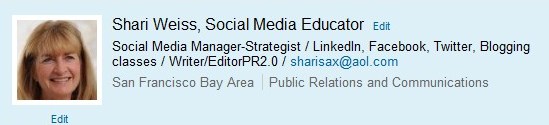
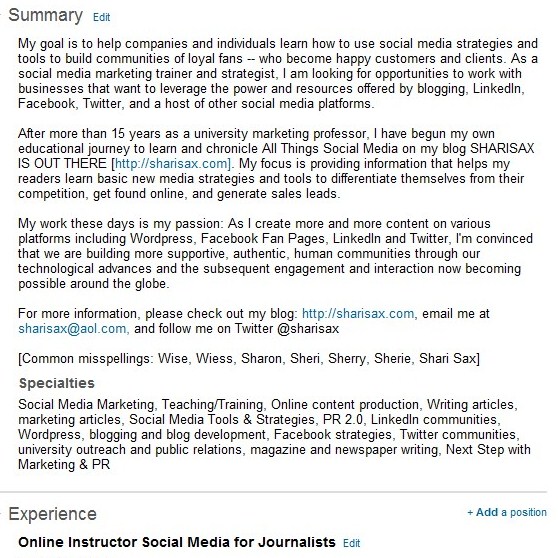
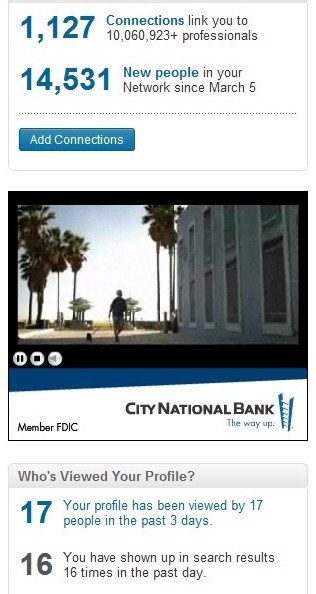

Thanks for the referral to your blog, Shari! I read through this (a few minutes here, a few there, this morning), & tried my hand at a new headline. Will have to make time this week to think through the other tips. And will recommend you to others who are similarly ignorant about leveraging LinkedIn!
Ric, this blog post reminds me of why those of us who study social media need to be very wary of taking on labels like “expert.” I keep finding more and more ways to maximize our LinkedIn profiles and so revise this article on a regular basis.
In fact, one additional tip — for those who take time to read comments so won’t have to wait for the next revision — is to add a keyword-rich label to your Last Name when editing. Check out how I have added “Social Media Educator” to my profile, even though I didn’t “know” this when I wrote the most recent article.
Hallo Shari, good stuff and yes we always think we did already a great job but what you shared I have to try to follow and inplant this in my profile etc.
Thanks for sharing,
cheers…mario…
Dear Shari, Let me to appreciate your kindness with those valueble advice. Those guidence are useful for me and many people out there. I really like you mentioning the role of what’s in the profile info as title and keywords. I will definitely use your suggestions to get way more out of Linkedin than I currently am.
Kind Regards
amina Sherie
Glad this helped. Please invite me to connect on LinkedIn
🙂
Wow! Shari! Your post and tutorial is so complete and thorough that I am going to go back again at least twice to refine my profile on Linkedin. I had not thought about intentionally using keywords, etc, to be found. That is a great idea, as long as the words are truly relevant. (By the way I also went to Kent State. It will be cool to get acquainted with you.)
Buddy, are we connected on the 2nd level of LinkedIn through Jeane Bilolavik? If so, please ask me for first level connection. In any case, let’s connect AND let me know when your new LI profile is complete!
Shari,
Great post! I am excited to maximize my find-ability on Linkedin!
Hope it works for you.
“-)
Excellent tips, Shari! I love LinkedIn for all the tips you listed. It’s great for business
Because it’s clearly meant for business so I find myself more focused rather than being distracted easily on FAcebook.
Janette Stoll
Hi Shari ~ Thank you for this post! It has to be the best “how to” really utilize LinkedIn guide I’ve come across. I appreciate all the step-by-step details and screenshots you utilized as it helps to understand the concepts you suggest. 🙂 Christine
This is very useful information. I have been a little neglectful of my LinkedIn profile. Thanks. I will be referring to this post as I work on updating mine a bit.
Melodie, please let me know when you have updated, and I’ll check it out.
I’m just responding to a couple of quotes I read…
1) “Some people suggest that LinkedIn discourages email addresses in your profile, but my experience is that this is no longer valid advice. If you have a different viewpoint, please add it to the comment section below.”
I feel like as much info as you out on your profile page, your email is the least of your worries. You’re putting up background info, school info, you’re full name, and even more. Email seems like the easiest way to reach you, and less evasive.
2) “Twitter replaces email five years from now”
WHAT! Everyone is entitled to his or her own opinion, and I’m going to use mine. I STRONGLY disagree with this statement. I use email all the time, and compared to Twitter you can’t put as many words/characters into one phrase. Also with Twitter, if you were to try to replace email with it, there’s no privacy. With email it’s a one-on-one conversation (if that’s how you want it) but Twitter, if someone is a friend with either of you, good-bye privacy. I understand there are a lot of similarities between the two; you can post pictures and do short phrases to one another, but nothing will replace email. Even if you look at the USPS, sure most people do send their mail via the Internet now, but plenty of people (including myself) still utilize the mail service. They said that would be dead to, and it may be starting to dwindle, but it will never go away. Just like the email.
This is a very helpful post. Its all the same with these social sites but i look really foward to seeing if i can build any connects.
Thanks for the great info on Linkedin! There’s a lot more to it than I thought. I especially like you mentioning the role of what’s in the profile info as title and keywords. I will definitely use your suggestions to get way more out of Linkedin than I currently am.
Paul, let me know when you re-do your profile and I’ll check it out.
I really liked your information. Some new, some I’ve read before,but all good information. I liked the idea about the headline area and misspellings area.
Thanks again for the great info…
Robert, if you decide to re-do your profile, please let me know and I’ll check it out.
🙂
Shari, this is a very good post on how powerful Linkedin is. Linkedin is becoming a favorite place for all business and having a workshop is really great for helping people save time while becoming effective on finding a job.
It can be so easy to leverage it by finding the right people to help and giving them the information they really need instead of all the hype. For serious people that want to find a job I’m sure you’re really going to help.
Rick
Rick, these workshops are so much fun because all attendees are prospective connections and clients for one another, so their input for one another is “priceless.”
🙂
Hey Shari
Thanks for this great, detailed post. I really enjoyed it. My profile is not too bad but will certainly be reviewing it with your pointers in mind.
I tend to keep my same photo and I’m not keen on professional, businessy photos. I like to see the real person! Reading your comments I see there is quite a debate about them.
Thanks Shari
Sue
Sue, please let me know when you do change that LI profile. I’d be happy to check it out!
good share! Here is a problem for me, i don’t know how to make an overseas deal through the linkedin. Whatever, thanks for the share!
Wendy, LinkedIn is not about making “deals” or sales. It IS about meeting people, listening, and engaging.
LinkedIn seems great to do. I have not yet joined although I have heard many advantages can be gotten by LinkedIn. Your post make me more sure that I have to join LinkedIn soon.
Let us know some of your success stories when you do join LinkedIn. Good luck.
Hi Shari,
Great post on optimizing LinkedIn. I just love LinkedIn for business networking and you’ve certainly given a thorough list for folks to use. I especially like that you’ve included a worksheet for your readers to use. Great job! Thanks!
Linnea, when you have updated your profile, let us know so we can “check you out.”
I’m spending a ton of time on my summary this week. I find the way you break down the summary into three paragraphs extremely helpful and effective. I like that my LinkedIn profile is always “under construction.” As I progress and grow, then I can reflect that growth in my profile. Thanks, Shari.
Shari,
Great post! Very helpful recommendations.
I do agree, you should make sure you profile picture is a face shot and is consistent unless you have had a major change in haircut etc.
Great information!
Thanks,
Rossana
Shari,
Great points and advice! I cannot tell you how many times I have sat in interviews in which the interviewer (competent or not) actually reviews your LinkedIn profile prior to your meeting.
Any thoughts for an less than up to speed audience?
that’s easy, Deepak
🙂
Just read the article and fix the LI profile
🙂
and then, of course, start engaging by updates, group participation and either posting or answering questions
🙂
Thank you so much for this worksheet!! it has been a true life saver, especially because i have been having problems keeping my profile professional.
Michelle, Good Luck on the job hunt. Many, many employers are researching LinkedIn to find the right people to join their companies.
I never thought I would be on LinkedIn because I always had this impression that it was designed for people in the corporate arena. So I started asking my songwriter/artist friends and some didn’t even know what LinkedIn was (not a good sign). But I am always looking to expand my horizons and explore new territories. I spent a good deal of time with LinkedIn today and look forward to getting feedback from the people around me. There certainly is a plus about having friends and family in the corporate field; my “connections” look rather spiffy so far, and my network says they connect me to 40K professionals. So far so good.
It’s both Exciting and of Great Benefit professionally to expand one’s network. I’m certain you will see the results!
Shari, since you taught me everything I should do on LI, and since having done so has been very advantageous, I would simply say that people should follow your advice to the letter… and also, a very heart-felt thank you!
Hi Shari,
This post is so timely … I do have an account with LinkedIn but have it on the back burner …with all the other things to do:-(
Your post give such good directions now I should not have any excuse to put it off.
Great post.
I am here thanks to TSA
Cheers
Bryan
Bryan, very nice to meet you here. I’ll be certain to check out your blog as well . . . and your LinkedIn page as it, too, evolves. Please ask me to connect!
Thanks for asking to connect. You have a fantastic website with A LOT of great information.
Thanks Shari. Take a peek and tell me what you think…others are welcome to offer their comments as well – I have pretty thick skin…(but I might cry if you are mean!) 🙂
nice improvements, Ethan . . . no need to cry
🙂
Shari: Overall I agree with most of your points. The recommendations were very helpful. There are just a few points that I would have a differing opinion (not wrong or right just a different point of view)
1. I recommend you stick with one good professional photo, not a cropped picture of you at someones’s wedding but a professional photo. Switching photos just confuses people. You want to ‘brand’ your image. This is LI after all and not FB or Twitter.
2. Twenty recommendations are good. If you have 30, switch them around so you create another ‘update to your profile’. Anything above 20 seems to be boastful. Take into consideration that most profiles average 3 or 4 recommendations.
3. When I work with clients, after a brief description, I recommend bullet points because it is easier to scan and read highlights (which is what most people do). Using plenty of keywords as you suggested.
Thanks for the post, it was very helpful.
Regards,
Margarita Ibbott
LinkedLearning. ca
Margarita, I certainly appreciate your insights and suggest we connect on LinkedIn
🙂
Shari,
Thanks so much for offering this helpful hints into the weird world of Li!
Hi Shari;
I enjoyed this article quite a bit – thank you for the clear outline showing how I can improve my profile. It served as a reminder to not only update, but to update properly.
You did a nice job laying out the info in a concise and clear method.
It is yet to be seen if I get more action on my page, but I do feel better about how I have presented the information!
Ethan, let me know when you are finished, and I’ll check you out 🙂
thank you, thank you, thank you! I have recently become unemployed and so therefore, I began to take a look at my linked in profile more carefully to get noticed and hopefully get some work in the pipeline. I plan to revamp the online brand of Michelle, starting with linked in. Again, thank you for your information and sharing your knowledge with me. – take care, Michelle
Michelle, Good Luck on the job hunt. Many, many employers are researching LinkedIn to find the right people to join their companies.
Great post. Very helpful. Didn’t know I could personalize the website on linkedin. I disagree about not changing profile photos – I do it all the time!
Yes, Daphne, lots of people change photos like you do. In fact, that’s one of the tips offered by Randy Schrum in his Guest Post on achieving LinkedIn Success: http://sharisax.com/2010/07/05/how-to-create-your-own-success-on-linkedin/