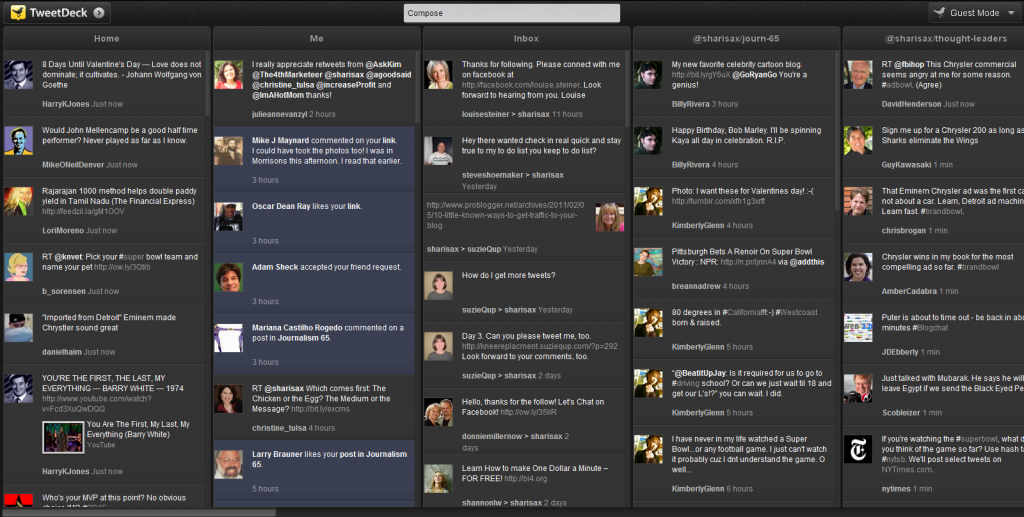 Twitter is an amazing communication platform, but the Twitter.com interface is limiting — you can only see ONE twitterstream at a time. TweetDeck is the software application I use to customize my Twitter experience. It allows me to see several columns on the screen at one time:
Twitter is an amazing communication platform, but the Twitter.com interface is limiting — you can only see ONE twitterstream at a time. TweetDeck is the software application I use to customize my Twitter experience. It allows me to see several columns on the screen at one time:
- all the people I follow
- a select list of tweeple
- a column of tweets that mention my twitter name
- keywords that I want to continuously search for like “Twitter and Journalism”
- and more
In addition, the photo, or gravatar, of the Tweeter is divided into four buttons: One to send a reply, one to retweet something, one to send a direct message and one that has multiple uses.
There are two other similar applications that people like, i.e., Hootsuite and Seesmic. You are more than welcome to check them out for yourself, but this lesson is strictly for TweetDeck.
1, Before installing TweetDeck, make certain you have a Twitter account. Then access TweetDeck.com.
2. The top most menu gives you options for where to download the software. This tutorial will take you through a download to your desktop [which also works for a laptop]. You may download to your phone and/or Ipad . . . and even to your Chrome Browser, but you are on your own for those downloads.
3. After you click on the word Desktop [on above screen], this screen will appear:
 4. Click on the Download button on the middle right side of the screen.
4. Click on the Download button on the middle right side of the screen.
5. Downloading may take several moments. You will be asked to Save the file, and you can either choose the default or save it to whatever file you choose. After saving, agree to the terms of use and then click on Run. The next screen Welcomes you to Tweetdeck:
6. Click on the top button that reads Sign in to TweetDeck. And you will see this screen:
7. Chances are you do NOT have a TweetDeck account, so you need to click on the line that reads: Don’t have a TweetDeck Account? This next screen will appear:
8. Here is where you actually get to Register your TweetDeck account. When you click on the Create account button, you may get everything you see below . . . or some of it:
9. This is where some of this week’s “play” comes in. Take some time and investigate Tweetdeck. If you have a question, please post it as a comment below. But do not worry or get too frustrated. The best way to learn TweetDeck is to experiment. Read the various sections on the screen you see above. Click on the various options on the top and bottom of the columns. Oh, yes, one thing it took me time to find was the “slide bar” on the bottom to move between columns if you have more than fit on one page view.
Let the fun begin!
Note: You can minimize TweetDeck and easily pull it up again to keep track of tweets and searches. There is an “annoying” little noise that sounds when new tweets come in. I turned mine off. You’ll have to check out the settings function [the wrench in the top right hand corner] and click on “Notifications” from the list you will see on the left. GOOD LUCK!
[Next post: How to Add Columns to TweetDeck]

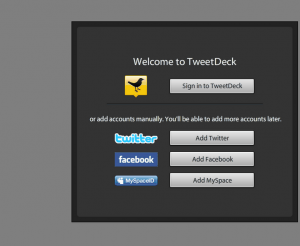
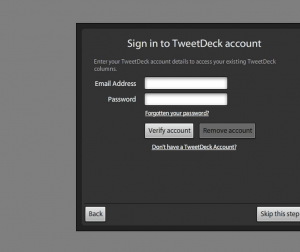
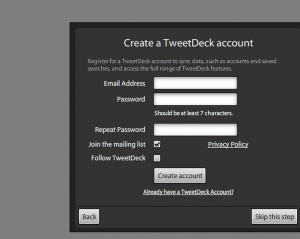
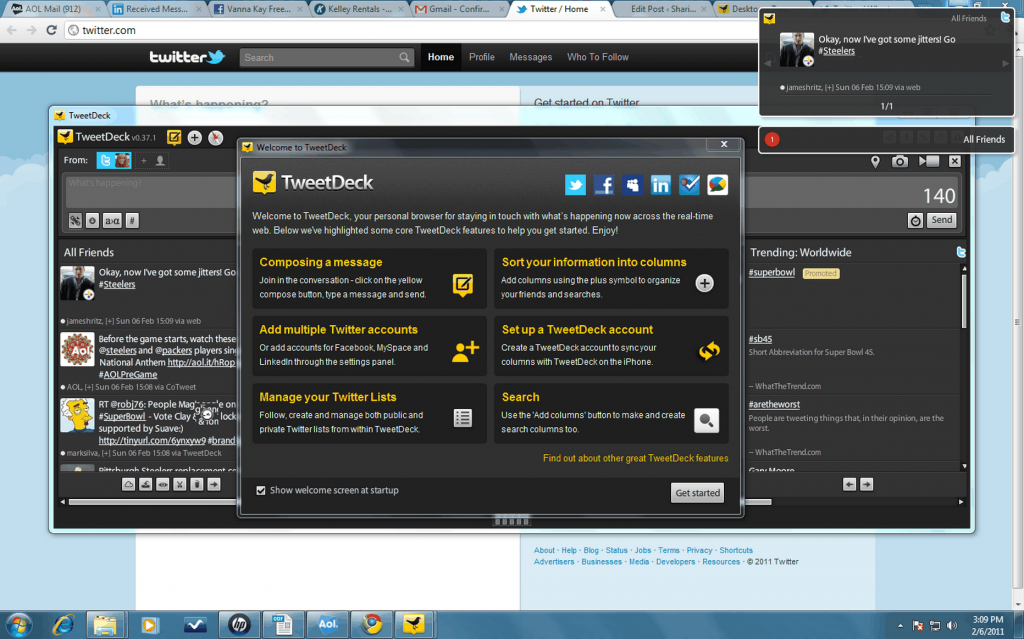

Your tutorial makes it all look so easy, but TweetDeck doesn’t like me or something and is taking forever to approve me, can you think of any reason why it is taking so long?
Interesting post about TweetDeck. I personally use Hootsuite but this looks good too. the only problem I have with Hootsuite is that it does not have the auto reply function so you can send a DM when someone follows you. Some people say that autoreply is a nuisance, but it seems like a useful function to me. Does TweetDeck have auto reply?
Hazel, I’m one of those people who doesn’t like the auto replies. I get them all the time on my Tweetdeck, but I don’t know if that’s a function of Tweetdeck or not. Anyone “out there” know that answer?
I used to have Tweetdeck working on my computer. For some reason, it stopped. Nothing had changed on the computer. Since that time, I have tried to download Tweetdeck multiple times with Air. After the download finishes the Tweetdeck screen appears showing the TD icons along the top, but nothing else…no columns of any kind…a completely black screen.
Any ideas? Thanks.
Lyndhellen, I sure wish I could be the one to help here. I imagine you’ve tried to contact Tweetdeck? If not, put the question on LinkedIn. Lots of folks there love answering questions they’re experts on.
Good luck. Tweetdeck is really worth it.
I forgot to add my comment yesterday. I downloaded the TweetDeck to my home PC yesterday, and I was up for a while playing around and seeing what I could learn, and this has made things easier for me. So I hopefully soon, Twitter will not be a problem for me at all, the article and step by step help, was great, especially for me.
@ Shari,
This was a great tutorial on setting Tweetdeck, im not sure i’ll be using it cause i like my original format of Twitter, but i did try it out atleast. i like how you went step by step in instructing us (Tweetdeck rookies) on how to set it up, and the ease it can provide to those new to Twitter.
Kevin, I’m glad the step-by-step approach worked for you. If you really give Tweetdeck a good workout, i.e. set up several columns of key search terms, you may find out why I like it — and depend on it — so much.
Shari – trying to install tweetdeck, it says it’s installilng, but nothing has happened. I’m using Chrome, so that’s not an issue…I’m gonna leave it “installing” for a while to see what happens…
@Dolores, I would recommend NOT using the Chrome install for Tweetdeck. Instead, download the “Desktop” application as I suggested in the article.
Tweetdeck looks so awesome!, I can’t wait to explore
more on Twitter.com and begin to start following others. Once, I get the hang of the whole twitter site I am going to invest in Tweetdeck! =)
. . . and the investment will be TIME, no money 🙂
Ok, I’ll give it a try. I must admit I’ve become very attached to yoono the past few weeks and its hard to believe that tweet-deck will top it for me. BUT, I have another friend that swears by tweet-deck as well. So I’ll have to do a true comparison and return with a review and a choice.
Wow, this is so futuristic and cool! Feel like I’m in a hacker movie now. A quick question – I’m curious, is it possible to create a column of tweets from several specific people? Like if I want a column with just WriterA, TwatterB and JournC, can that be done?
Yes, having a list of special people to follow in a single column is one of the top benefits of your social dashboard, and I’m going to show you how in my next post. Hang in there 🙂