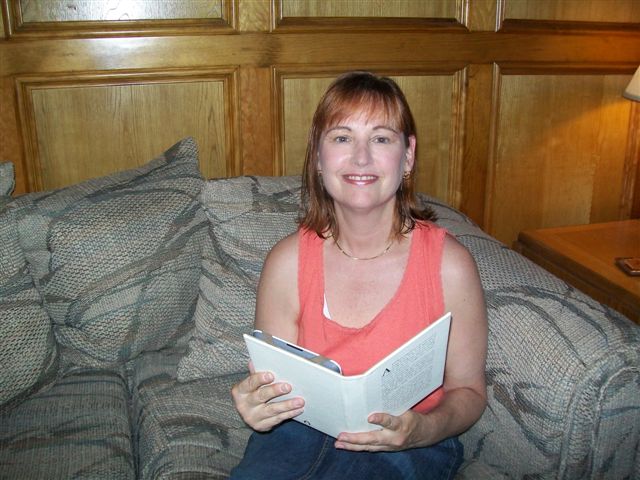 A few weeks ago, one of my networking groups gave us the table topic of Your Female Role Model. At the moment my mind went blank . . . but darn, I should have thought of my very very good friend Sandy Davis who was my next door neighbor in Springfield, MO.
A few weeks ago, one of my networking groups gave us the table topic of Your Female Role Model. At the moment my mind went blank . . . but darn, I should have thought of my very very good friend Sandy Davis who was my next door neighbor in Springfield, MO.
I’ve got lots of stories how Sandy has inspired me, but the relevant one for this blog is how active she was online before most of us were even on email.
Sandy is an avid reader — in addition to her technical savvy — and just bought herself a NOOK. Needless to say, she thoroughly checks out every detail, and here are all the reasons she decided on the Barnes & Noble ebook reader.
Nook or Kindle? Kindle or Nook?
Guest Post by Sandy Davis
Yesterday, I finally made my choice, after having debated the issue since last October. I chose the Barnes and Noble Nook and I am so thrilled that I did!
Let me wax rhapsodic for a few moments on the joys of owning the Nook.
First of all, I did not make this decision lightly. $250 is a lot of money for a “toy.”
What finally pushed me to move ahead was the Barnes and Noble’s limited time offer (until July 3, 2010) of a free $50 gift card with the purchase of a Nook. I was able to use the gift card to purchase a case for the Nook, which is essential, and have money left over for some e-books. It is a great deal!
At the Barnes and Noble store, I was able to try out the Nook for the first time in person. I had previously tried out the Kindle since my boyfriend has one. After about 20 minutes of using the Nook there in the store, I was hooked.
When the money came together on Saturday (a trip to Coinstar—Gosh, I had a lot of loose change!) I was ready to buy my Nook.
By the time I went to bed that night: I had —
- registered my Nook,
- hooked the Nook up to my home DSL,
- surfed the web,
- downloaded some books
- and was able to read in bed until I fell asleep.
 In its case, the Nook has such a feel of a “real” book that a couple of times I have caught myself trying to turn the pages by hand!
In its case, the Nook has such a feel of a “real” book that a couple of times I have caught myself trying to turn the pages by hand!
Nook has several distinct advantages over the Kindle
Brick & Mortar support: First, it is supported by a nationwide chain of brick and mortar Barnes and Noble stores. Barnes and Noble offers the opportunity to read any book for one hour for free when you are in the store, and they also have special in-store material that can be downloaded for free, but only inside the store.
 Trying out the Nook and holding cases: The chance to hold and use the Nook in person before buying was key to my decision to get one. It was also very valuable to be able to see and touch the various cases before buying. I had several in mind from looking on line before I went, but ended up choosing a less expensive “Alice paper look” case because it was sturdier and felt better than the two leather look cases I had been considering. One of the employees also told me they had had some problems with the snaps coming off on a few of the snap-type cases, so I was able to rule those out.
Trying out the Nook and holding cases: The chance to hold and use the Nook in person before buying was key to my decision to get one. It was also very valuable to be able to see and touch the various cases before buying. I had several in mind from looking on line before I went, but ended up choosing a less expensive “Alice paper look” case because it was sturdier and felt better than the two leather look cases I had been considering. One of the employees also told me they had had some problems with the snaps coming off on a few of the snap-type cases, so I was able to rule those out.
Unless you know someone with a Kindle, there is no way you can see it in person or check out the accessories before you buy.
Features for the avid reader: I am an avid reader and a person who purchases books rather than borrows them from the library. I know it’s not cost effective, but I like the ability to read or not read at my own pace without a deadline and to be able to pass on books to other people when I am done with them. The Nook allows me to do both of these things with ease. It “remembers” exactly where you are in every book that you are reading, so you can pick up right where you left off.
Lending opportunities: Barnes and Noble also offers the opportunity for you to “lend” any book you purchase to someone else for 14 days. You simply send your friend an email telling them that you are lending them the book and they can download it to their Nook or to the Barnes and Noble e-reader for PC, (which is free to download) or smart phone. The Kindle does not offer any way to share the books you purchase.
Huge selection of titles: The Nook gives the reader access to many more reading choices than the Kindle. Because it supports so many formats (ePub, PDF, PDB, JPG, MP3, and Adobe DRM), you can read books from Google, Kobo Books (kobobooks.com) which is Borders’ e-book site as well as from Barnes and Noble on your Nook. All books for the Kindle must be purchased only through Amazon.com.
Rechargeable battery: Another distinct advantage of the Nook is that the battery is not only rechargeable, but is replaceable as well. The battery in the Kindle can be recharged, but it cannot be replaced.
For travelers: The Nook has an “airplane” mode that turns off the WiFi and 3G so that you can read on a plane. You can purchase and download e-books for the Nook anywhere in the United States. Outside of the US, you can still connect to WiFi to receive your updates and subscriptions, but you cannot purchase new books or subscriptions.
The Kindle has worldwide subscription service, although there is a surcharge for downloading books outside of the US. I plan to travel a lot with my Nook, but I figured that if I were going overseas, I could pre-load my Nook with everything I could possibly want, as it holds up to 1500 books and has room for unlimited expansion of its capacity by adding memory cards.
Simple to start up: It took about three hours to completely charge (which you have to do the first time you use it) but you can use it while it is charging on the a/c adaptor. I had used Barnes and Noble’s e-reader for the PC a few times, so I already had an online account set up and some books in my library.
Registering an account: If you do not have an account, you have to set one up online first at BarnesandNoble.com, but it is very simple to do. The hardest part of registering my Nook was typing in my user name and password on the small Nook keyboard. My passwords are very robust and it takes a lot of effort to switch back and forth from alpha to uppercase alpha to numeric on the keyboard. I kept accidentally hitting the “cancel” key below the “S” and having to start over which was frustrating! I finally got in by typing very slowly and carefully and checking each letter as I typed.
Agreement with AT&T: Once I got registered, the 3G connection downloaded my library. Barnes and Noble has an agreement with AT&T to use their 3G network for the Nook. There is no monthly fee for this and there is no plan to charge in the future, according to two Barnes and Noble employees that I talked to.
Web browsing: The Nook also has the ability to connect to any WiFi hot spot or to your own home wireless router. It was easy for me to type in the name of my home network and the password and be able to surf the web with the Nook’s browser. The web browser feature is in Beta testing, so I’m sure there will be enhancements. It is not meant to replace a computer or even a smart phone, but you can check email or look something up on the net if you need to, which is a nice feature.
 No backlit screen: This morning when I woke up, I downloaded the Sunday New York Times for $.99 and will be enjoying the pleasure of a leisurely read of the best Sunday paper available without even having to go outside! And speaking of going outside, the screen on the Nook is not backlit, so you can take it outside and read and see the screen even in direct sunlight. You need light to read, just like a “real” book, so if you want to read in the dark, you will need a small book light which you can attach to the case.
No backlit screen: This morning when I woke up, I downloaded the Sunday New York Times for $.99 and will be enjoying the pleasure of a leisurely read of the best Sunday paper available without even having to go outside! And speaking of going outside, the screen on the Nook is not backlit, so you can take it outside and read and see the screen even in direct sunlight. You need light to read, just like a “real” book, so if you want to read in the dark, you will need a small book light which you can attach to the case.
Book “case”: The case I purchased gives the Nook a “real book” feel in size and weight. It is made of specially treated canvas that gives the feel of hard back book cover. The Nook sits securely inside the case and there is even a pocket on the inside to hold a note or a business card.
USB cable: The Nook comes with a USB cable that allows you to charge it with your computer and an a/c adapter that attaches to the USB plug on the cable. You can charge the Nook by attaching the cable to the USB port on your laptop, but you cannot use the Nook while it is charging via USB. When the Nook is hooked to the PC, you can access the Nook drive like any other peripheral device through My Computer to add pictures, screensavers and e-books that you download from sources other than Barnes and Noble.
 I would highly recommend the Nook for anyone who is an avid reader. I can already see that it will give me a lot of reading enjoyment and will become as indispensible as my laptop.
I would highly recommend the Nook for anyone who is an avid reader. I can already see that it will give me a lot of reading enjoyment and will become as indispensible as my laptop.
Have you tried the Nook . . . and had as great an experience? Or are you still a Kindle fan?