The Beauty of TweetDeck for me is being able to see several different columns of Tweet topics, lists, and followers constantly on view. And here is how to “Do It”:
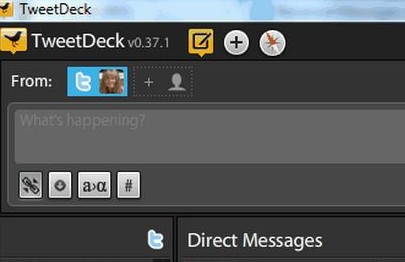 Three icons to right of TweetDeck logo on main tool bar
Three icons to right of TweetDeck logo on main tool bar
1) Yellow dialogue box: click to post update
2) Plus sign: ADD A COLUMN [read below]
3) Red pointer on white cylinder allows you to search for a Twitter profile
Four icons below the Tweet update posting area
4) Auto URL shortener – toggle On or OFF
5) Tweetshrink: this will abbreviate wherever possible
6) Translate Tweets: a pop up box to select language
7) Search for recent hashtags you tweeted
Using the ADD Column option
The Pop Up box displays six icons in the top left corner.
The first one on the left is for Twitter searches.
The other five boxes allow you to add your Facebook, MySpace, LinkedIn, Buzz, and Foursquare update streams.
Re: Adding a Twitter column
a) In the white search box, list keywords or phrases you want to see mentioned in a Tweet.
b) You can check the list under “Shari’s Previous Searches” for examples.
c) To the left of my previous searches, you will see the list: Search; Groups/Lists; Core.
d) If you click on the “Groups/Lists” option, you can create a list of Tweeple that will all appear in your new column.
3) The “Core” gives you all the Default columns including these: TweetDeck Recommends, New Followers, and Scheduled Updates.
Questions on columns? . . . or other Tweetdeck features? Next post I’ll be looking at Settings [the wrench in upper right hand corner].
In case you missed it, here is How To Install Tweetdeck.

