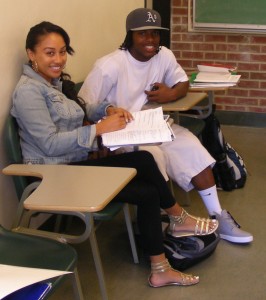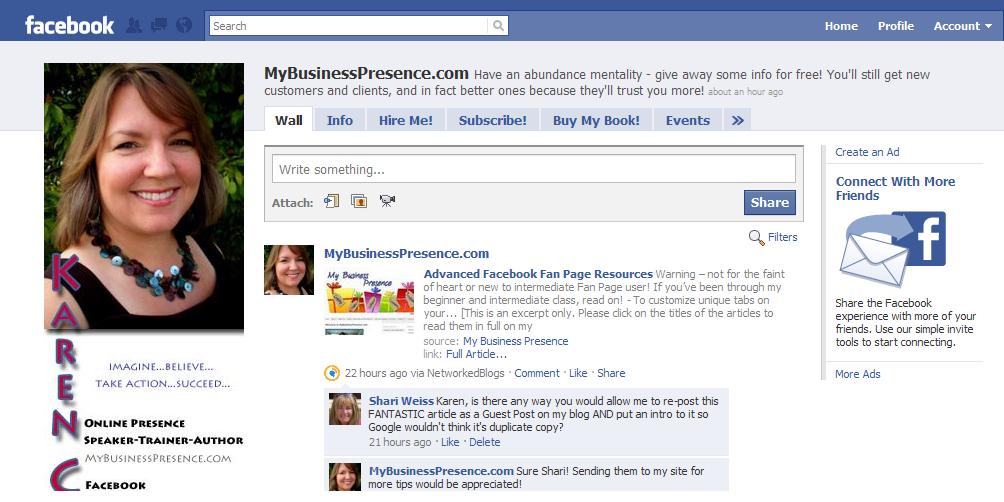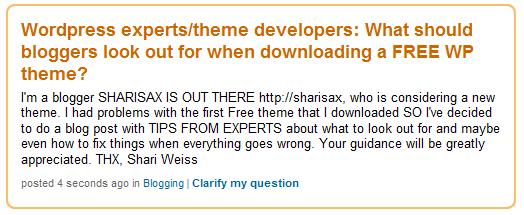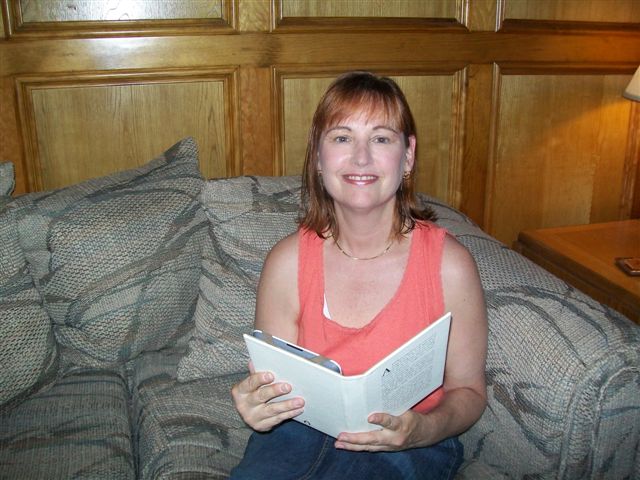“Blogs provide a dimension to content that you can’t get from your website.”
. . . and that is only one of the insights in a great article I found online in a blog post by Michael Cohn, the Chief Technology Officer of CompuKol Communications. He has over 25 years of experience in IT and web technologies.
Michael is one of a team of writers who cover the gamut of Social Media and Internet Marketing issues on their blog CompuKol , which I read with great regularity.
This article has two primary audiences:
(1) Bloggers who like to read about how necessary they are to build online traffic
AND
(2) Businesses with websites that are NOT generating the kind of traffic and profits they had expected with an online site.
Blog vs Website: What’s the Difference?
Many people have websites (for their businesses as well as for personal use) and many people have blogs. The issue is whether people truly understand the difference between a website and a blog. They certainly are not the same thing. The following explains the basic differences between a blog and a website:
Blog
- Content is regularly updated.
- Not formal.
- Interactive.
- Informative and educational.
- Interactivity about industry/customer issues.
- Some people have a blog.
Website
- Content is static.
- Formal/professional.
- Interactivity does not exist. There is only one-way communication.
- Transactional.
- Communication about products and/or services.
- Almost everyone has a website. In fact, it is almost a requirement in business today.
A good way to think about a website is in terms of it being a virtual store that sells products and/or services. A website is the perfect forum to self-promote and advertise.
Promotion and buying and selling are exactly what people expect when they visit a website. When they are at the point of making a purchase of some kind, they go to a website that will satisfy their needs. They can either purchase something online directly from your website or they can use your website to find out exactly where your bricks and mortar store is located so that they can come and purchase products and/or services from you in person.
Once a customer has bought something from you, there is a very high likelihood that they will not return to your store again. It is also basically impossible to build relationships with your potential customers and existing customers on your website because the website is static. Once a person has purchased something from you, there is no potential for interactivity so the relationship will never have a chance to develop and grow.
Blog
A blog, however, is constantly supplying potential customers and existing customers with interesting and useful content, and the blog enables them to interact with the blogger. The discussions they have together can be potentially unending.
Not only can you and your customers have discussions, but they can also ask questions that you can answer. Blogs also provide a dimension to the content that you can’t get from your website content.
Through your consistent and regular blog content, you will eventually be regarded as a subject matter expert in your niche and people will turn to you for answers. This will promote more and more discussions.
What is really being done in this case is that relationships are being developed and strengthened. Some of the people with whom you interact on your blog will never become your customers. That is perfectly acceptable. They can interact with you as much as they like and do not have to worry about any pressure to buy anything.
A very important fact is that the people with whom you interact are getting to know you as a person, which includes your level of integrity, your passion for what you are doing and offering and your knowledge, knowledge that you impart to them.
Blogs have a lot of useful features that are very helpful in promoting interactivity. Blogs enable visitors to subscribe to them so they can receive updates on a very regular basis. They will always be informed when new content is added or there has been some update to the social media profiles of the people with whom they interact.
In order to really be effective, blogs should have new postings at least once or twice a week. Fresh, original content is very important. The content is exactly what attracts and retains people and many of those people will eventually become customers.
The true purpose of a blog is to provide helpful, valuable, informative and interesting content that helps other people and that they find interesting. A blog’s purpose is definitely not to advertise or to do a hard sell on anyone. If you try to use your blog in that way, you will be very disappointed with the results. You will not be able to build relationships with anyone and you most likely won’t sell very much.
People don’t buy from people whom they don’t trust. The only way that they will trust you is if they get to know you.
All in one
One approach that has proven very effective is building your website with blog software, such as WordPress. Blog software has the capability of providing you with both static web pages (pages) and blog pages (posts). Since both are necessary for the success of your online exposure, this allows you to design a web presence that contains a traditional website and a blog using one tool. Among the other benefits are:
- One homogenous look and feel.
- Ease of optimization for SEO.
- Sharing of add-on plugins between the pages and posts.
- Ease and speed of designing and developing the web presence.
- Ease of maintenance and updating of content since the entire web infrastructure is based on a content management system (CMS).
Conclusion
Blogs and websites work in very different ways, serve very different purposes and produce different short-term results. However, they are both necessary to increase your online exposure and to strengthen your online business reputation. It is important to have both as part of your online presence. They function well together and undeniably, you will see positive results over the long term if they are a part of your business online.
We are pleased to provide you with the insightful comments contained herein. Please contact us at CompuKol Communications for further discussion on how we might be able to assist you and your team.
FURTHER READING
5 Ways a Blog will Build Your Business